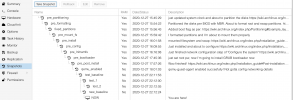I'm running PVE 6.3-3 and am trying to get snapshots as branches are per the documention: https://pve.proxmox.com/wiki/File:Screen-vm-snapshots.png
I can't seem to get anything besides sequential snapshots, what am I doing wrong here? This disk and the snapshots are saved to a zfspool managed by proxmox.
I also cannot rollback to an earlier snapshot and then diverge off to make a new tree. I can only select the most recent snapshot.
I'm running PVE 6.3-3 and am trying to get snapshots as branches are per the documention: https://pve.proxmox.com/wiki/File:Screen-vm-snapshots.png
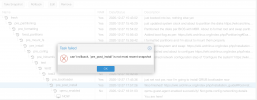
I can't seem to get anything besides sequential snapshots, what am I doing wrong here? This disk and the snapshots are saved to a zfspool managed by proxmox.
I also cannot rollback to an earlier snapshot and then diverge off to make a new tree. I can only select the most recent snapshot.
I'm running PVE 6.3-3 and am trying to get snapshots as branches are per the documention: https://pve.proxmox.com/wiki/File:Screen-vm-snapshots.png
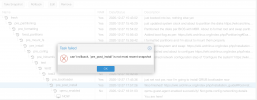
Last edited: