Hello,
I have a "specific" setup on my proxmox machine.
There are 16 SCSI disks passed through to VM machine as VIRTIO-SCSII devices, there is also a pendrive passed through, and this VM runs unRaid system. As there is no possibility to automatically boot from passed through USB (AFAIK) i helped myself by entering the boot menu and selecting the pendrive to boot from.
In the previous version of PVE 5.1-29 the virtio-scsii disks were not visible in the boot manager of the VM (seaBios), so i could easyly pick pendrive to boot from within the menu.
After upgrading, the virtio-scsii disks are visible in boot menu, so my pendrive went far down in the boot order and is now a two-digit position (17). This disallows me to pick it from the boot menu as when I press 1, the system tries to boot from device 1, so i cannot type 17 What a dummy thing (!).
What a dummy thing (!).
What Can I do to help myself in that siutation? Now I am unable to boot our main file server.
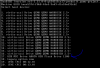
Attached the VM cfg

To put some light on this:
1. No money to replace the 16 disks with let's say 5x14TB
2. I cannot passtrough the controllers to unraid VM instead of disks, as the system does not work well after that (Dell PERC H300 flashed to IT mode) so this is not an option
3. The above setup worked well over 1,5 year
4. I do not like to downgrade.
Kindly please help
I have a "specific" setup on my proxmox machine.
There are 16 SCSI disks passed through to VM machine as VIRTIO-SCSII devices, there is also a pendrive passed through, and this VM runs unRaid system. As there is no possibility to automatically boot from passed through USB (AFAIK) i helped myself by entering the boot menu and selecting the pendrive to boot from.
In the previous version of PVE 5.1-29 the virtio-scsii disks were not visible in the boot manager of the VM (seaBios), so i could easyly pick pendrive to boot from within the menu.
After upgrading, the virtio-scsii disks are visible in boot menu, so my pendrive went far down in the boot order and is now a two-digit position (17). This disallows me to pick it from the boot menu as when I press 1, the system tries to boot from device 1, so i cannot type 17
What Can I do to help myself in that siutation? Now I am unable to boot our main file server.
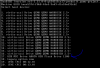
Attached the VM cfg

To put some light on this:
1. No money to replace the 16 disks with let's say 5x14TB
2. I cannot passtrough the controllers to unraid VM instead of disks, as the system does not work well after that (Dell PERC H300 flashed to IT mode) so this is not an option
3. The above setup worked well over 1,5 year
4. I do not like to downgrade.
Kindly please help

