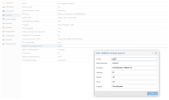Hello
I bought Fujitsu TX1330 M4 server hardware and Windows Server 2022 Essentials (ROK for Fujitsu only). When installing directly on hardware the setup reads BIOS and install goes on. But on Proxmox there is a message that Fujitsu hardware is required and it stops.
I was trying to add some smbios1 vaules (in base64) but still no success.
On VMware ESXi there is an option to passthrough VM BIOS to hardware BIOS. Is there such option in Proxmox?
Please help with solving this problem and have ROK virtualized.
Regards
Pawel
I bought Fujitsu TX1330 M4 server hardware and Windows Server 2022 Essentials (ROK for Fujitsu only). When installing directly on hardware the setup reads BIOS and install goes on. But on Proxmox there is a message that Fujitsu hardware is required and it stops.
I was trying to add some smbios1 vaules (in base64) but still no success.
On VMware ESXi there is an option to passthrough VM BIOS to hardware BIOS. Is there such option in Proxmox?
Please help with solving this problem and have ROK virtualized.
Regards
Pawel