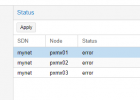Hi Guys,
So, I'm attempting to roll out the new GUI SDN at my home Prox lab. Currently, when I create a VXLAN Zone "mynet" and a VNet "vnet1", and attempt to apply the config, I get an error on all nodes, picture attached.
I checked in Syslog and all I can really see is an entry of "pvestatd[2577]: local sdn network configuration is too old, please reload", and some ovsctl commands clearing LACP and a few other items. Nothing really seems to point to where the error is.
Does anyone know of some more verbose troubleshooting for SDN? Also, if there's any better docu around for the EVPN zone, I'd love to try that out too.
Thanks,
So, I'm attempting to roll out the new GUI SDN at my home Prox lab. Currently, when I create a VXLAN Zone "mynet" and a VNet "vnet1", and attempt to apply the config, I get an error on all nodes, picture attached.
I checked in Syslog and all I can really see is an entry of "pvestatd[2577]: local sdn network configuration is too old, please reload", and some ovsctl commands clearing LACP and a few other items. Nothing really seems to point to where the error is.
Does anyone know of some more verbose troubleshooting for SDN? Also, if there's any better docu around for the EVPN zone, I'd love to try that out too.
Thanks,