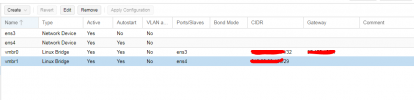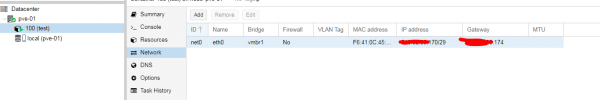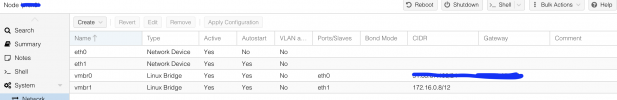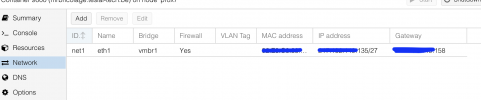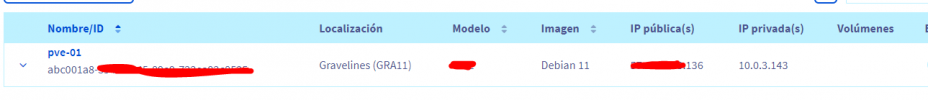Hi
Sorry for the newbie question...
If I set a Proxmox Cluster in OVH with each vm using failover IPs it means I can migrate from/to any node without changing the device assigned to the FO IP from OVH management panel? or do i have to update the device in ovh's panel each time i migrate a vm to another node?
Thank You
Sorry for the newbie question...
If I set a Proxmox Cluster in OVH with each vm using failover IPs it means I can migrate from/to any node without changing the device assigned to the FO IP from OVH management panel? or do i have to update the device in ovh's panel each time i migrate a vm to another node?
Thank You