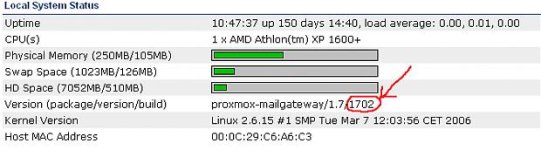Hi.
I have the next problem. The runtime of mails is very long.
I see these errors in the logs:
B8F1F802FB: to=<mailaddress@testdomain.test>, relay=none, delay=3,
status=deferred (delivery temporarily suspended: connect to
127.0.0.1[127.0.0.1]: Connection refused)
If I drop 300 mails at once to the machine the delivery takes hours.
It's a virtual machine on ESX with SAN. 2x 3GHz CPU and 2GB mem.
What could be wrong?
Thanks in advance.
Robert
I have the next problem. The runtime of mails is very long.
I see these errors in the logs:
B8F1F802FB: to=<mailaddress@testdomain.test>, relay=none, delay=3,
status=deferred (delivery temporarily suspended: connect to
127.0.0.1[127.0.0.1]: Connection refused)
If I drop 300 mails at once to the machine the delivery takes hours.
It's a virtual machine on ESX with SAN. 2x 3GHz CPU and 2GB mem.
What could be wrong?
Thanks in advance.
Robert