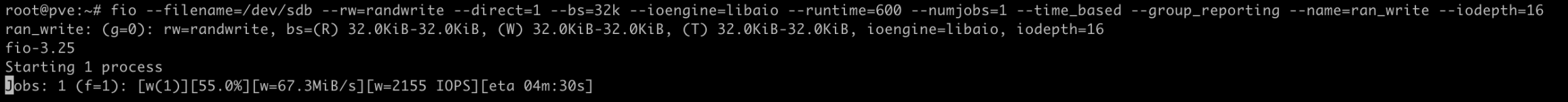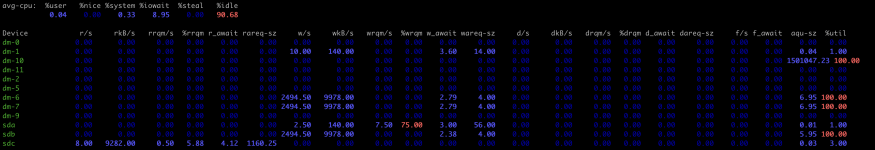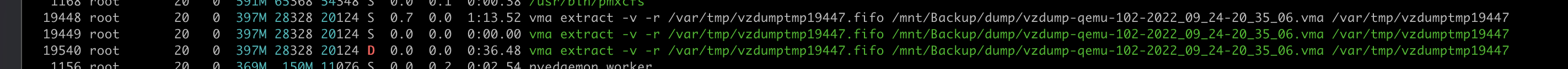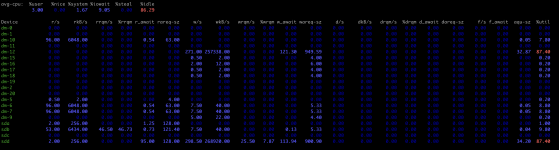Hi everyone,
Recently I made a clean install on my server, and I am trying to restore the VM Backups for a few days.
I cannot seem to find the reason why backups are this slow...
/dev/sdc with ext4 is the consumer HDD where backups are stored and /dev/sdb is the consumer SSD with Thin LVM where backups are being restored.
HDD is being utilized mostly at 1% and SSD usage is always at 80-100% with speeds around 700-300KBps.
What could be causing this? Shouldn't a backup restore like a simple file copy ?
The backups are not compressed either..
The Server has no other VM/CT running affecting IO to any of the disks and is a clean install.


Recently I made a clean install on my server, and I am trying to restore the VM Backups for a few days.
I cannot seem to find the reason why backups are this slow...
/dev/sdc with ext4 is the consumer HDD where backups are stored and /dev/sdb is the consumer SSD with Thin LVM where backups are being restored.
HDD is being utilized mostly at 1% and SSD usage is always at 80-100% with speeds around 700-300KBps.
What could be causing this? Shouldn't a backup restore like a simple file copy ?
The backups are not compressed either..
The Server has no other VM/CT running affecting IO to any of the disks and is a clean install.