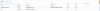Hi every1,
Last week, we changed our backups storage box from one named storagebox-vzdump to an other named storagebox-backups.
We have a backup that's being made every day at 2.00 am and it's failing because can't find old storage box.
I added a picture with the backup configuration.

The backup configuration:

How ever we getting the next error, that was our previous storage box.
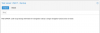
Thanks for your help
Last week, we changed our backups storage box from one named storagebox-vzdump to an other named storagebox-backups.
We have a backup that's being made every day at 2.00 am and it's failing because can't find old storage box.
I added a picture with the backup configuration.

The backup configuration:

How ever we getting the next error, that was our previous storage box.
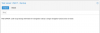
Thanks for your help