Hello.
I installed 3 nodes Proxmox 5.0 cluster.
2 nodes host all needed VMs and 3rd has only one VM with FreeNAS for backups.
FreeNAS has NFS share.
FreeNAS has 10GB RAM, 16GB RAIDZ2
Nodes connected via 1Gb lan.
When I start backup to NFS share, periodicaly I see read/write speed around 0-10MB/s.
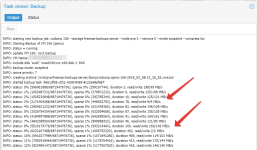
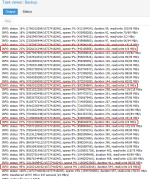
At this moment VM, which I backup, freezes. top shows iowait ~ 25
And I see messages like that:

But if I perform backup to local storage, all goes OK, no freezes and speed lags.
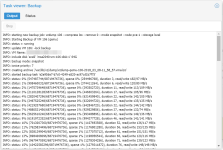
Please, help me, what I have to check?
I installed 3 nodes Proxmox 5.0 cluster.
2 nodes host all needed VMs and 3rd has only one VM with FreeNAS for backups.
FreeNAS has NFS share.
FreeNAS has 10GB RAM, 16GB RAIDZ2
Nodes connected via 1Gb lan.
When I start backup to NFS share, periodicaly I see read/write speed around 0-10MB/s.
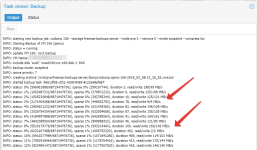
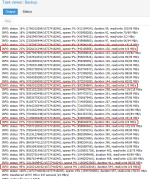
At this moment VM, which I backup, freezes. top shows iowait ~ 25
And I see messages like that:

But if I perform backup to local storage, all goes OK, no freezes and speed lags.
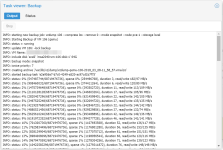
Please, help me, what I have to check?

