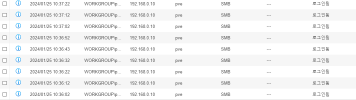Hello, I'm a proxmox user in Korea.
I have configured a backup server as shown in the image below. If you look at the log of the backup server,

Access logs continue to appear as shown in the image below. Is there a way to reduce or eliminate these access logs?
I don't normally use it, but I connected it once a month for regular backup purposes, but it's inconvenient because the backup server's logs are recorded every second.
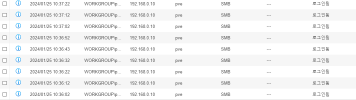
I have configured a backup server as shown in the image below. If you look at the log of the backup server,

Access logs continue to appear as shown in the image below. Is there a way to reduce or eliminate these access logs?
I don't normally use it, but I connected it once a month for regular backup purposes, but it's inconvenient because the backup server's logs are recorded every second.