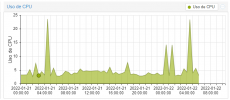
LOG BACKUP
Code:
INFO: starting new backup job: vzdump 102 --compress zstd --mode snapshot --prune-backups 'keep-last=3' --mailnotification failure --quiet 1 --storage backup --node nodo1
INFO: Starting Backup of VM 102 (qemu)
INFO: Backup started at 2022-01-22 06:00:01
INFO: status = running
INFO: VM Name: Win2022
INFO: include disk 'scsi0' 'local:102/vm-102-disk-1.qcow2' 700G
INFO: exclude disk 'virtio1' 'local:102/mail.qcow2' (backup=no)
INFO: include disk 'efidisk0' 'local:102/vm-102-disk-0.qcow2' 528K
INFO: backup mode: snapshot
INFO: ionice priority: 7
INFO: creating vzdump archive '/backup/dump/vzdump-qemu-102-2022_01_22-06_00_01.vma.zst'
INFO: issuing guest-agent 'fs-freeze' command
ERROR: VM 102 qmp command 'guest-fsfreeze-freeze' failed - client closed connection
INFO: issuing guest-agent 'fs-thaw' command
ERROR: VM 102 not running
ERROR: client closed connection
INFO: aborting backup job
ERROR: VM 102 not running
INFO: resuming VM again
ERROR: Backup of VM 102 failed - VM 102 not running
INFO: Failed at 2022-01-22 06:00:02
INFO: Backup job finished with errors
TASK ERROR: job errorsI think is the backup, I cannot found any log about this problem.

I have a lot space in HD

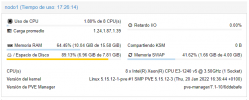
INFO
Code:
proxmox-ve: 7.1-1 (running kernel: 5.15.12-1-pve)
pve-manager: 7.1-10 (running version: 7.1-10/6ddebafe)
pve-kernel-5.15: 7.1-8
pve-kernel-helper: 7.1-8
pve-kernel-5.13: 7.1-6
pve-kernel-5.4: 6.4-4
pve-kernel-5.15.12-1-pve: 5.15.12-3
pve-kernel-5.15.7-1-pve: 5.15.7-1
pve-kernel-5.13.19-3-pve: 5.13.19-7
pve-kernel-5.13.19-2-pve: 5.13.19-4
pve-kernel-5.13.19-1-pve: 5.13.19-3
pve-kernel-5.4.124-1-pve: 5.4.124-1
pve-kernel-5.4.34-1-pve: 5.4.34-2
ceph-fuse: 14.2.21-1
corosync: 3.1.5-pve2
criu: 3.15-1+pve-1
glusterfs-client: 9.2-1
ifupdown: 0.8.36+pve1
ksm-control-daemon: 1.4-1
libjs-extjs: 7.0.0-1
libknet1: 1.22-pve2
libproxmox-acme-perl: 1.4.1
libproxmox-backup-qemu0: 1.2.0-1
libpve-access-control: 7.1-5
libpve-apiclient-perl: 3.2-1
libpve-common-perl: 7.1-2
libpve-guest-common-perl: 4.0-3
libpve-http-server-perl: 4.1-1
libpve-storage-perl: 7.0-15
libqb0: 1.0.5-1
libspice-server1: 0.14.3-2.1
lvm2: 2.03.11-2.1
lxc-pve: 4.0.11-1
lxcfs: 4.0.11-pve1
novnc-pve: 1.3.0-1
proxmox-backup-client: 2.1.3-1
proxmox-backup-file-restore: 2.1.3-1
proxmox-mini-journalreader: 1.3-1
proxmox-widget-toolkit: 3.4-5
pve-cluster: 7.1-3
pve-container: 4.1-3
pve-docs: 7.1-2
pve-edk2-firmware: 3.20210831-2
pve-firewall: 4.2-5
pve-firmware: 3.3-4
pve-ha-manager: 3.3-1
pve-i18n: 2.6-2
pve-qemu-kvm: 6.1.0-3
pve-xtermjs: 4.12.0-1
qemu-server: 7.1-4
smartmontools: 7.2-pve2
spiceterm: 3.2-2
swtpm: 0.7.0~rc1+2
vncterm: 1.7-1
zfsutils-linux: 2.1.2-pve1SYSLOG
Jan 22 04:36:44 NODODOMAIN smartd[790]: Device: /dev/sda [SAT], SMART Usage Attribute: 190 Airflow_Temperature_Cel changed from 65 to 64
Jan 22 04:36:44 NODODOMAIN smartd[790]: Device: /dev/sda [SAT], SMART Usage Attribute: 194 Temperature_Celsius changed from 62 to 61
Jan 22 05:06:44 NODODOMAIN smartd[790]: Device: /dev/sda [SAT], SMART Usage Attribute: 190 Airflow_Temperature_Cel changed from 64 to 65
Jan 22 05:06:44 NODODOMAIN smartd[790]: Device: /dev/sda [SAT], SMART Usage Attribute: 194 Temperature_Celsius changed from 61 to 62
Jan 22 05:17:01 NODODOMAIN CRON[167750]: pam_unix(cron:session): session opened for user root(uid=0) by (uid=0)
Jan 22 05:17:01 NODODOMAIN CRON[167751]: (root) CMD ( cd / && run-parts --report /etc/cron.hourly)
Jan 22 05:17:01 NODODOMAIN CRON[167750]: pam_unix(cron:session): session closed for user root
Jan 22 06:00:01 NODODOMAIN pvescheduler[177755]: <root@pam> starting task UPID:nodo1:0002B65C:0044120D:61EB8F51:vzdump:102:root@pam:
Jan 22 06:00:01 NODODOMAIN pvescheduler[177756]: INFO: starting new backup job: vzdump 102 --compress zstd --mode snapshot --prune-backups 'keep-last=3' --mailnotification failure --mailto mail@mail.com --quiet 1 --storage backup --node nodo1
Jan 22 06:00:01 NODODOMAIN pvescheduler[177756]: INFO: Starting Backup of VM 102 (qemu)
[B]Jan 22 06:00:02 NODODOMAIN QEMU[1274]: KVM: entry failed, hardware error 0x80000021[/B]
Jan 22 06:00:02 NODODOMAIN QEMU[1274]: If you're running a guest on an Intel machine without unrestricted mode
Jan 22 06:00:02 NODODOMAIN QEMU[1274]: support, the failure can be most likely due to the guest entering an invalid
Jan 22 06:00:02 NODODOMAIN QEMU[1274]: state for Intel VT. For example, the guest maybe running in big real mode
Jan 22 06:00:02 NODODOMAIN QEMU[1274]: which is not supported on less recent Intel processors.
Jan 22 06:00:02 NODODOMAIN kernel: set kvm_intel.dump_invalid_vmcs=1 to dump internal KVM state.
Jan 22 06:00:02 NODODOMAIN QEMU[1274]: EAX=00000000 EBX=95468fb0 ECX=95468fb0 EDX=00000000
Jan 22 06:00:02 NODODOMAIN QEMU[1274]: ESI=0bb33040 EDI=9688bf50 EBP=95469000 ESP=9688bf50
Jan 22 06:00:02 NODODOMAIN QEMU[1274]: EIP=00008000 EFL=00000002 [-------] CPL=0 II=0 A20=1 SMM=1 HLT=0
Jan 22 06:00:02 NODODOMAIN QEMU[1274]: ES =0000 00000000 ffffffff 00809300
Jan 22 06:00:02 NODODOMAIN QEMU[1274]: CS =c200 7ffc2000 ffffffff 00809300
Jan 22 06:00:02 NODODOMAIN QEMU[1274]: SS =0000 00000000 ffffffff 00809300
Jan 22 06:00:02 NODODOMAIN QEMU[1274]: DS =0000 00000000 ffffffff 00809300
Jan 22 06:00:02 NODODOMAIN QEMU[1274]: FS =0000 00000000 ffffffff 00809300
Jan 22 06:00:02 NODODOMAIN QEMU[1274]: GS =0000 00000000 ffffffff 00809300
Jan 22 06:00:02 NODODOMAIN QEMU[1274]: LDT=0000 00000000 000fffff 00000000
Jan 22 06:00:02 NODODOMAIN QEMU[1274]: TR =0040 57faf000 00000067 00008b00
Jan 22 06:00:02 NODODOMAIN QEMU[1274]: GDT= 57fb0fb0 00000057
Jan 22 06:00:02 NODODOMAIN QEMU[1274]: IDT= 00000000 00000000
Jan 22 06:00:02 NODODOMAIN QEMU[1274]: CR0=00050032 CR2=02a16060 CR3=268e3000 CR4=00000000
Jan 22 06:00:02 NODODOMAIN QEMU[1274]: DR0=0000000000000000 DR1=0000000000000000 DR2=0000000000000000 DR3=0000000000000000
Jan 22 06:00:02 NODODOMAIN QEMU[1274]: DR6=00000000ffff0ff0 DR7=0000000000000400
Jan 22 06:00:02 NODODOMAIN QEMU[1274]: EFER=0000000000000000
Jan 22 06:00:02 NODODOMAIN QEMU[1274]: Code=kvm: ../hw/core/cpu-sysemu.c:77: cpu_asidx_from_attrs: Assertion `ret < cpu->num_ases && ret >= 0' failed.
[B]Jan 22 06:00:02 NODODOMAIN pvescheduler[177756]: VM 102 qmp command failed - VM 102 qmp command 'guest-fsfreeze-freeze' failed - client closed connection[/B]
Jan 22 06:00:02 NODODOMAIN pvescheduler[177756]: VM 102 qmp command failed - VM 102 not running
Jan 22 06:00:02 NODODOMAIN pvescheduler[177756]: VM 102 qmp command failed - VM 102 not running
Jan 22 06:00:02 NODODOMAIN pvescheduler[177756]: VM 102 qmp command failed - VM 102 not running
Jan 22 06:00:02 NODODOMAIN kernel: fwbr102i0: port 2(tap102i0) entered disabled state
Jan 22 06:00:02 NODODOMAIN kernel: fwbr102i0: port 2(tap102i0) entered disabled state
Jan 22 06:00:02 NODODOMAIN pvescheduler[177756]: ERROR: Backup of VM 102 failed - VM 102 not running
Jan 22 06:00:02 NODODOMAIN pvescheduler[177756]: INFO: Backup job finished with errors
Jan 22 06:00:02 NODODOMAIN pvescheduler[177756]: job errors
Jan 22 06:00:02 NODODOMAIN postfix/pickup[167828]: 99FB820131: uid=0 from=<root>
Jan 22 06:00:02 NODODOMAIN postfix/cleanup[177796]: 99FB820131: message-id=<20220122050002.99FB820131@ded-une2798.domain.com>
Jan 22 06:00:02 NODODOMAIN postfix/qmgr[1170]: 99FB820131: from=<root@domain.com>, size=4269, nrcpt=1 (queue active)
Jan 22 06:00:02 NODODOMAIN systemd[1]: 102.scope: Succeeded.
Jan 22 06:00:02 NODODOMAIN systemd[1]: 102.scope: Consumed 3h 59min 3.916s CPU time.
Jan 22 06:00:03 NODODOMAIN qmeventd[177787]: Starting cleanup for 102
Jan 22 06:00:03 NODODOMAIN kernel: fwbr102i0: port 1(fwln102i0) entered disabled state
Jan 22 06:00:03 NODODOMAIN kernel: vmbr0: port 2(fwpr102p0) entered disabled state
Jan 22 06:00:03 NODODOMAIN kernel: device fwln102i0 left promiscuous mode
Jan 22 06:00:03 NODODOMAIN kernel: fwbr102i0: port 1(fwln102i0) entered disabled state
Jan 22 06:00:03 NODODOMAIN kernel: device fwpr102p0 left promiscuous mode
Jan 22 06:00:03 NODODOMAIN kernel: vmbr0: port 2(fwpr102p0) entered disabled state
Jan 22 06:00:03 NODODOMAIN qmeventd[177787]: Finished cleanup for 102
Jan 22 06:00:03 NODODOMAIN postfix/smtp[177798]: 99FB820131: to=<mail@mail.com>, relay=gmail-smtp-in.l.google.com[64.233.167.26]:25, delay=1.2, delays=0.02/0.01/0.26/0.95, dsn=2.0.0, status=sent (250 2.0.0 OK 1642827603 59si5517280wrk.581 - gsmtp)
Jan 22 06:00:03 NODODOMAIN postfix/qmgr[1170]: 99FB820131: removed
Jan 22 06:17:01 NODODOMAIN CRON[181498]: pam_unix(cron:session): session opened for user root(uid=0) by (uid=0)
Jan 22 06:17:01 NODODOMAIN CRON[181499]: (root) CMD ( cd / && run-parts --report /etc/cron.hourly)
Jan 22 06:17:01 NODODOMAIN CRON[181498]: pam_unix(cron:session): session closed for user root
Jan 22 06:25:01 NODODOMAIN CRON[183237]: pam_unix(cron:session): session opened for user root(uid=0) by (uid=0)
Jan 22 06:25:01 NODODOMAIN CRON[183238]: (root) CMD (test -x /usr/sbin/anacron || ( cd / && run-parts --report /etc/cron.daily ))
Jan 22 06:25:01 NODODOMAIN CRON[183237]: pam_unix(cron:session): session closed for user root
Jan 22 06:34:41 NODODOMAIN systemd[1]: Starting Daily apt upgrade and clean activities...
Jan 22 06:34:42 NODODOMAIN systemd[1]: apt-daily-upgrade.service: Succeeded.
Jan 22 06:34:42 NODODOMAIN systemd[1]: Finished Daily apt upgrade and clean activities.
Jan 22 06:36:44 NODODOMAIN smartd[790]: Device: /dev/sda [SAT], SMART Usage Attribute: 190 Airflow_Temperature_Cel changed from 65 to 66
Jan 22 06:36:44 NODODOMAIN smartd[790]: Device: /dev/sda [SAT], SMART Usage Attribute: 194 Temperature_Celsius changed from 62 to 63
Jan 22 07:17:01 NODODOMAIN CRON[194658]: pam_unix(cron:session): session opened for user root(uid=0) by (uid=0)
Jan 22 07:17:01 NODODOMAIN CRON[194659]: (root) CMD ( cd / && run-parts --report /etc/cron.hourly)
Jan 22 07:17:01 NODODOMAIN CRON[194658]: pam_unix(cron:session): session closed for user root
Jan 22 07:24:41 NODODOMAIN systemd[1]: Starting Daily apt download activities...
Jan 22 07:24:42 NODODOMAIN systemd[1]: apt-daily.service: Succeeded.
Jan 22 07:24:42 NODODOMAIN systemd[1]: Finished Daily apt download activities.
Jan 22 08:17:01 NODODOMAIN CRON[207739]: pam_unix(cron:session): session opened for user root(uid=0) by (uid=0)
Jan 22 08:17:01 NODODOMAIN CRON[207740]: (root) CMD ( cd / && run-parts --report /etc/cron.hourly)
Jan 22 08:17:01 NODODOMAIN CRON[207739]: pam_unix(cron:session): session closed for user root
Jan 22 09:17:01 NODODOMAIN CRON[220773]: pam_unix(cron:session): session opened for user root(uid=0) by (uid=0)
Jan 22 09:17:01 NODODOMAIN CRON[220774]: (root) CMD ( cd / && run-parts --report /etc/cron.hourly)
Jan 22 09:17:01 NODODOMAIN CRON[220773]: pam_unix(cron:session): session closed for user root
Jan 22 10:17:01 NODODOMAIN CRON[233808]: pam_unix(cron:session): session opened for user root(uid=0) by (uid=0)
Jan 22 10:17:01 NODODOMAIN CRON[233809]: (root) CMD ( cd / && run-parts --report /etc/cron.hourly)
Jan 22 10:17:01 NODODOMAIN CRON[233808]: pam_unix(cron:session): session closed for user root
Jan 22 10:26:13 NODODOMAIN pvedaemon[1240]: <root@pam> successful auth for user 'root@pam'
Jan 22 10:26:17 NODODOMAIN pvedaemon[1240]: <root@pam> starting task UPID:nodo1:00039936:005C72BB:61EBCDB9:qmstart:102:root@pam:
Jan 22 10:26:17 NODODOMAIN pvedaemon[235830]: start VM 102: UPID:nodo1:00039936:005C72BB:61EBCDB9:qmstart:102:root@pam:
Jan 22 10:26:17 NODODOMAIN pvedaemon[235830]: iothread is only valid with virtio disk or virtio-scsi-single controller, ignoring
Jan 22 10:26:18 NODODOMAIN systemd[1]: Started 102.scope.I run backup without scheduler task and work

Last edited:

