I am writing to report a potential bug I have encountered in Proxmox version 7.4-15.
My issue pertains to the backup scheduling feature. I have set a backup schedule as follows: "mon,tue,wed,thu,fri 18:15" (please refer to the attached screenshot). However, in the display of the next run time, the system indicates that it is set for 23:15 instead of the configured time of 18:15.
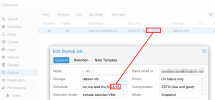
I am unsure whether this is simply a display error or whether my backup will indeed commence at the later time indicated. In either case, I wanted to bring this issue to your attention as it could potentially cause confusion or misconfiguration.
While I have your attention, I'd like to take a moment to share some feedback on the recent design changes of this module. In previous versions, the backup configuration was a separate process where the days of the week and the time were configured using individual inputs. This approach was user-friendly and intuitive, particularly for those of us who prefer not to use command-line inputs.
The current design integrates both parameters into a single dropdown menu, which, in my view, feels somewhat overloaded. While I am generally a fan of Proxmox's design enhancements, this one stands out as a step back from the user-friendliness we've come to enjoy.
Despite this, I remain a satisfied Proxmox user, and I appreciate your team's constant efforts to improve the software. I believe that constructive feedback is key to the continuous improvement process, and I hope that my observations will be taken into consideration in future updates.
Thank you for your attention to this matter, and I look forward to your response.
My issue pertains to the backup scheduling feature. I have set a backup schedule as follows: "mon,tue,wed,thu,fri 18:15" (please refer to the attached screenshot). However, in the display of the next run time, the system indicates that it is set for 23:15 instead of the configured time of 18:15.
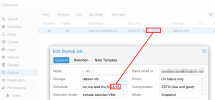
I am unsure whether this is simply a display error or whether my backup will indeed commence at the later time indicated. In either case, I wanted to bring this issue to your attention as it could potentially cause confusion or misconfiguration.
While I have your attention, I'd like to take a moment to share some feedback on the recent design changes of this module. In previous versions, the backup configuration was a separate process where the days of the week and the time were configured using individual inputs. This approach was user-friendly and intuitive, particularly for those of us who prefer not to use command-line inputs.
The current design integrates both parameters into a single dropdown menu, which, in my view, feels somewhat overloaded. While I am generally a fan of Proxmox's design enhancements, this one stands out as a step back from the user-friendliness we've come to enjoy.
Despite this, I remain a satisfied Proxmox user, and I appreciate your team's constant efforts to improve the software. I believe that constructive feedback is key to the continuous improvement process, and I hope that my observations will be taken into consideration in future updates.
Thank you for your attention to this matter, and I look forward to your response.

