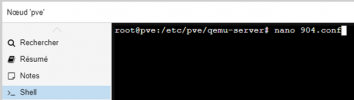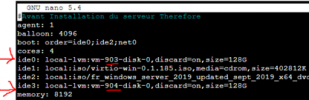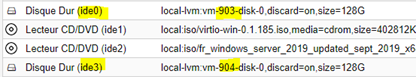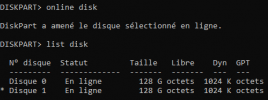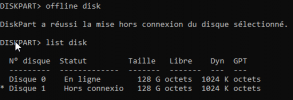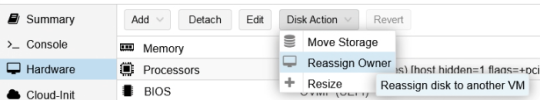Hi Proxmox Users,
First of all I would say you thanks to all of you for the support and the help you can provide to everybody
Today I work on Windows Server VM 904,
But I did mistake and my windows server restart in loop... because one script restart computer when it's starting... (local group strategy)
So I can not access anymore to this VM data for modify the script...
I would attach the hard drive disk of vm904 to vm903 because it's windows server too. But I didn't find the possibilities.
Can you say me how I can attach hard drive disk from another VM

Thank you by advance for your help.
If you need more information, do not hesitate to ask.
First of all I would say you thanks to all of you for the support and the help you can provide to everybody
Today I work on Windows Server VM 904,
But I did mistake and my windows server restart in loop... because one script restart computer when it's starting... (local group strategy)
So I can not access anymore to this VM data for modify the script...
I would attach the hard drive disk of vm904 to vm903 because it's windows server too. But I didn't find the possibilities.
Can you say me how I can attach hard drive disk from another VM

Thank you by advance for your help.
If you need more information, do not hesitate to ask.