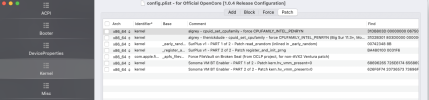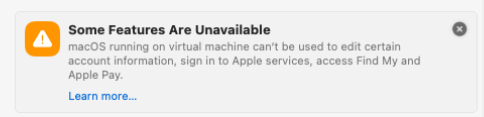I am also trying to figure out how to get WiFi and Bluetooth working in my macOS VM, running Sonoma 14.6.1.
I too have a bcm94360CD Broadcom card. Additionally I have a Broadcom bcm43602, which I am trying now, and that doesn't seem to work either.
At first, I thought it was just my inexperience in passing through PCI devices and passing through USB devices. However, after I've successfully passed through several PCIe devices (NVMe drive, AMD Radeon GPU, HighPoint Tech RocketRAID HBA) and several USB devices (keyboard, mouse, webcam) I now believe that my issue is something else.
After searching the interweb some more, I have found the following sources which lead me to believe the issue is a macOS issue that needs to be dealt with via some hackintoshing.
I found this page about a preview release of OCLP (OpenCore Legacy Patcher) for "
Preliminary support for macOS Sonoma #1077", which has a section far down the page called "Hackintosh Notes" where it says...
"While the project is designed for legacy Mac hardware, we know the community is quite interested in our development of Broadcom patches. For those who wish to use the Broadcom patches on non-standard machines such as Hackintoshes, see below:
Enabling Patching support for modern Broadcom Cards
To use our current patches, you'll need to ensure the following:
- System Integrity Protection is set to 0x803
- csr-active-config | data | 03080000
- Reset NVRAM or add csr-active-config to Delete to ensure the new variable is set
- AMFI is disabled
- boot-args | string | amfi=0x80
- Secure Boot Model is set to Disabled
- Following kexts are blocked:
- com.apple.iokit.IOSkywalkFamily (Reference)
- Set MinKernel to 23.0.0 to ensure patches only apply on Sonoma
- Following kexts are injected:
Once these are injected, you can run OpenCore-Patcher's Post-Install option and root patch. On reboot, Wireless support should be restored assuming your machine was configured correctly to the above."
However, I'm not very experienced in hackintoshing, as yet, so some of this I don't yet quite understand.
I do have some experience in downloading and using OCLP to run Monterey on my Mac Pro 5,1 with an upgraded WiFi and Bluetooth card (bcm943602CDP) which has been working great for quite some time now. But even this isolated experience using OCLP doesn't give me the confidence to say I am an experienced user of OCLP, as yet.
I also found this post on OSX Latitude "
Wifi in Sonoma: Patching for legacy Broadcom wireless cards" which states Sonoma dropped support for these Broadcom cards which they now refer to as "legacy" wifi/bluetooth cards. Their steps to solve the issue are similarly beyond my expertise.
However, I'm going to try and see if I can figure it all out. If however, you already know and understand what they are talking bout in these sites then I would welcome a collaboration so that we can get our WiFi and bluetooth up and running in our macOS VMs.