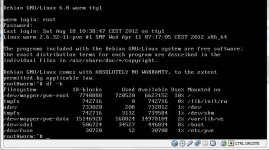L
longboot
Guest
I installed Proxmox on Virtualbox during the boot grub sequence, after a proper login, nothing happens, the command "root@user: ~ #" wait.
(I am a beginner in linux).
Config:
General: Linux/Debiant64
Networking: Access by bridge / advanced: all authorized
I would like to know if it is the IP configuration starting installation that block the installation process.
Thanks.
(I am a beginner in linux).
Config:
General: Linux/Debiant64
Networking: Access by bridge / advanced: all authorized
I would like to know if it is the IP configuration starting installation that block the installation process.
Thanks.