SOLVED the first part but added a question
I cloned my Proxmox setup to 4TB drive and added a second 4TB drive to my system which I can see in my lsblk command output but my local-lvm drive still reports 100% usage. I made the mistake of resizing vm-500-disk-1 without checking the local-lvm size was correctly resized and now I have a VM with files I don't want to lose stuck in running (io-error).
The partition nvme1n1p3 has access to 3.6T but I can't figure out how to get pve-data_tmeta and pve-data_tdata to be aware of the available space.
I've watched so many tutorials and read so many posts in this forum I'm totally confused.
SOLVED How can I increase the sizes of pve-data_tmeta and pve-data_tdata?
UPDATE - New Question
I figured out how to resize the partitions with
Do I have to run resize2fs too? If so I've tried the following but it fails.
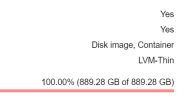
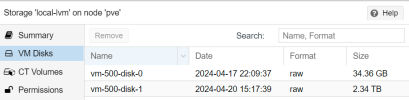
I cloned my Proxmox setup to 4TB drive and added a second 4TB drive to my system which I can see in my lsblk command output but my local-lvm drive still reports 100% usage. I made the mistake of resizing vm-500-disk-1 without checking the local-lvm size was correctly resized and now I have a VM with files I don't want to lose stuck in running (io-error).
The partition nvme1n1p3 has access to 3.6T but I can't figure out how to get pve-data_tmeta and pve-data_tdata to be aware of the available space.
I've watched so many tutorials and read so many posts in this forum I'm totally confused.
SOLVED How can I increase the sizes of pve-data_tmeta and pve-data_tdata?
UPDATE - New Question
I figured out how to resize the partitions with
Code:
lvresize -L +100G /dev/pve/dataDo I have to run resize2fs too? If so I've tried the following but it fails.
Code:
resize2fs /dev/mapper/pve-data
Code:
root@pve:~# lsblk
NAME MAJ:MIN RM SIZE RO TYPE MOUNTPOINTS
nvme1n1 259:0 0 3.6T 0 disk
├─nvme1n1p1 259:2 0 1007K 0 part
├─nvme1n1p2 259:3 0 1G 0 part /boot/efi
└─nvme1n1p3 259:4 0 3.6T 0 part
├─pve-swap 252:0 0 8G 0 lvm [SWAP]
├─pve-root 252:1 0 150G 0 lvm /
├─pve-data_tmeta 252:2 0 8.3G 0 lvm
│ └─pve-data-tpool 252:4 0 828.2G 0 lvm
│ ├─pve-data 252:5 0 828.2G 1 lvm
│ ├─pve-vm--500--disk--0 252:6 0 32G 0 lvm
│ ├─pve-vm--500--disk--1 252:7 0 2.1T 0 lvm
│ └─pve-vm--101--disk--0 252:8 0 8G 0 lvm
└─pve-data_tdata 252:3 0 828.2G 0 lvm
└─pve-data-tpool 252:4 0 828.2G 0 lvm
├─pve-data 252:5 0 828.2G 1 lvm
├─pve-vm--500--disk--0 252:6 0 32G 0 lvm
├─pve-vm--500--disk--1 252:7 0 2.1T 0 lvm
└─pve-vm--101--disk--0 252:8 0 8G 0 lvm
nvme0n1 259:1 0 3.6T 0 disk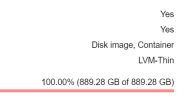
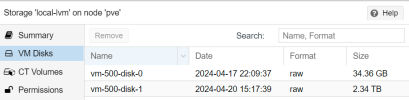
Last edited:

