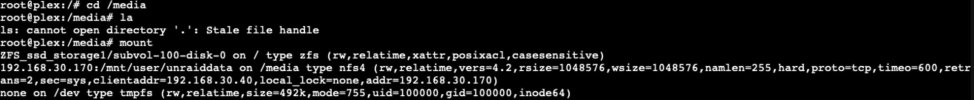Hi All,
I need some guidance on the final steps of configuring an iGPU for Plex as I'm not exactly sure how to pass it through from Proxmox. I'm trying to add an i7 iGPU from my Intel NUC to a Plex LXC and I can see the device on Proxmox, so that's good, but I'm not sure how to actually pass it through to the container. I have followed all the steps in this tutorial up until the Jellyfin-related steps.
https://forum.proxmox.com/threads/proxmox-lxc-igpu-passthrough.141381/
Here is my LXC conf file:
arch: amd64
cores: 4
dev0: /dev/dri/card0,gid=44
dev1: /dev/dri/renderD128,gid=104
features: keyctl=1,nesting=1
hostname: plex
memory: 2048
mp0: /mnt/pve/unraiddata-goathead,mp=/media
mp9: /mnt/user/unraiddata
net0: name=eth0,bridge=vmbr0,hwaddr=BC:24:11:20:5E:71,ip=dhcp,type=veth
onboot: 1
ostype: ubuntu
rootfs: fast_thinpool:vm-100-disk-0,size=8G
swap: 512
tags: proxmox-helper-scripts
unprivileged: 1
lxc.cgroup2.devices.allow: c 226:0 rwm
lxc.cgroup2.devices.allow: c 226:128 rwm
lxc.mount.entry: /dev/dri/renderD128 dev/dri/renderD128 none bind,optional,create=file
Here is the output of lspci:
lspci -nnv | grep VGA
00:02.0 VGA compatible controller [0300]: Intel Corporation Raptor Lake-P [Iris Xe Graphics] [8086:a7a0] (rev 04) (prog-if 00 [VGA controller])
When I try and add a device (see screenshot below), do I add '8086:a7a0' as the device?

I need some guidance on the final steps of configuring an iGPU for Plex as I'm not exactly sure how to pass it through from Proxmox. I'm trying to add an i7 iGPU from my Intel NUC to a Plex LXC and I can see the device on Proxmox, so that's good, but I'm not sure how to actually pass it through to the container. I have followed all the steps in this tutorial up until the Jellyfin-related steps.
https://forum.proxmox.com/threads/proxmox-lxc-igpu-passthrough.141381/
Here is my LXC conf file:
arch: amd64
cores: 4
dev0: /dev/dri/card0,gid=44
dev1: /dev/dri/renderD128,gid=104
features: keyctl=1,nesting=1
hostname: plex
memory: 2048
mp0: /mnt/pve/unraiddata-goathead,mp=/media
mp9: /mnt/user/unraiddata
net0: name=eth0,bridge=vmbr0,hwaddr=BC:24:11:20:5E:71,ip=dhcp,type=veth
onboot: 1
ostype: ubuntu
rootfs: fast_thinpool:vm-100-disk-0,size=8G
swap: 512
tags: proxmox-helper-scripts
unprivileged: 1
lxc.cgroup2.devices.allow: c 226:0 rwm
lxc.cgroup2.devices.allow: c 226:128 rwm
lxc.mount.entry: /dev/dri/renderD128 dev/dri/renderD128 none bind,optional,create=file
Here is the output of lspci:
lspci -nnv | grep VGA
00:02.0 VGA compatible controller [0300]: Intel Corporation Raptor Lake-P [Iris Xe Graphics] [8086:a7a0] (rev 04) (prog-if 00 [VGA controller])
When I try and add a device (see screenshot below), do I add '8086:a7a0' as the device?