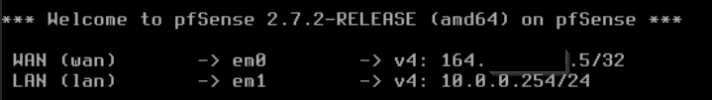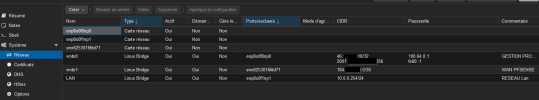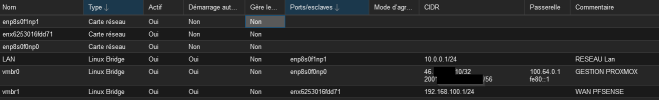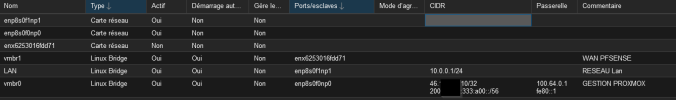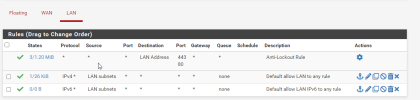Hello,
I'm a regular vmware user migrating to proxmox
I'm new to proxmox and I haven't found an article that could answer my question, but if it exists I'd be happy to be redirected to it
So, I've just bought a dedicated server from a datacenter - OVH, installed a proxmox on it and bought an extra address pool.
What I'm looking to do:
Have a public ip to connect to my proxmox from home (which is currently the case) and have another public ip address to give it in WAN to my PFSENSE and thus be able to type it remotely as well, so this same pfsense has 2 network cards, one WAN and one LAN ( which is already configured). It will also be used as a VPN server.
My second purchased IP address works well because I'm able to access my proxmox interface from this one. Now I'd like my pfsense VM to access the Internet via this IP and not proxmox, but I don't know how to do this.
I tried to reproduce the vmware "schema" but without success.
I enclose my network configuration on my proxmox and my pfsense.
The ping is ok on my LAN interface.
Thanks in advance for your time. I'm obviously ready to give more details if needed.
Logan
I'm a regular vmware user migrating to proxmox
I'm new to proxmox and I haven't found an article that could answer my question, but if it exists I'd be happy to be redirected to it
So, I've just bought a dedicated server from a datacenter - OVH, installed a proxmox on it and bought an extra address pool.
What I'm looking to do:
Have a public ip to connect to my proxmox from home (which is currently the case) and have another public ip address to give it in WAN to my PFSENSE and thus be able to type it remotely as well, so this same pfsense has 2 network cards, one WAN and one LAN ( which is already configured). It will also be used as a VPN server.
My second purchased IP address works well because I'm able to access my proxmox interface from this one. Now I'd like my pfsense VM to access the Internet via this IP and not proxmox, but I don't know how to do this.
I tried to reproduce the vmware "schema" but without success.
I enclose my network configuration on my proxmox and my pfsense.
The ping is ok on my LAN interface.
Thanks in advance for your time. I'm obviously ready to give more details if needed.
Logan