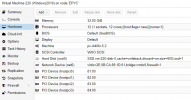Hi
This week i had some spare time and installed windows Server 2019 on my Proxmox Server (AMD EPYC 7232P, Supermicro H12SSL-CT, 128gb DDR4 ECC RDIMM) Kernel Version Linux 5.4.106-1-pve #1 SMP PVE 5.4.106-1.
I intend to use it as a NVME storage server. I installed an Asus Hyper m.2x16 gen 4 card with 4 Samsung 2tb PM9A1 (OEM version of 980 pro) and passed the 4 pcie SSDs through to the VM. I want to run it as a windows software raid 5 with 6tb of usable storage for photo and video editing.
I installed the virtio driver etc. in Windows but Windows only recognises 3 of the 4 SSDs???
In the Device Manager one of the SSDs has an exclamation mark. When I update the driver to Windows Standard NVM Express Controller, it works like a charm, until I reboot the Server. Then it does not recognise the drive and I have to reload the driver again.
I get a lot of the following error messages in the proxmox log:
“vfio-pci 0000:84:00.0: irq bypass producer (token 00000000b86949c0) registration fails: -16”
I have no idea what they mean.
Does anyone have an idea what the problem could be?
I tried to run windows bare metal and it recognised all SSDs flawlessly.
Thanks for your help
This week i had some spare time and installed windows Server 2019 on my Proxmox Server (AMD EPYC 7232P, Supermicro H12SSL-CT, 128gb DDR4 ECC RDIMM) Kernel Version Linux 5.4.106-1-pve #1 SMP PVE 5.4.106-1.
I intend to use it as a NVME storage server. I installed an Asus Hyper m.2x16 gen 4 card with 4 Samsung 2tb PM9A1 (OEM version of 980 pro) and passed the 4 pcie SSDs through to the VM. I want to run it as a windows software raid 5 with 6tb of usable storage for photo and video editing.
I installed the virtio driver etc. in Windows but Windows only recognises 3 of the 4 SSDs???
In the Device Manager one of the SSDs has an exclamation mark. When I update the driver to Windows Standard NVM Express Controller, it works like a charm, until I reboot the Server. Then it does not recognise the drive and I have to reload the driver again.
I get a lot of the following error messages in the proxmox log:
“vfio-pci 0000:84:00.0: irq bypass producer (token 00000000b86949c0) registration fails: -16”
I have no idea what they mean.
Does anyone have an idea what the problem could be?
I tried to run windows bare metal and it recognised all SSDs flawlessly.
Thanks for your help