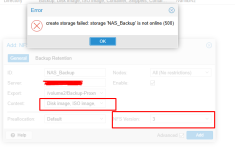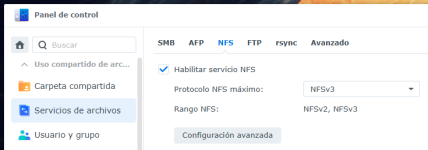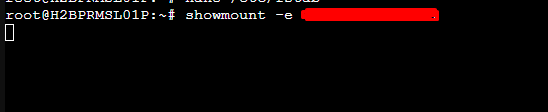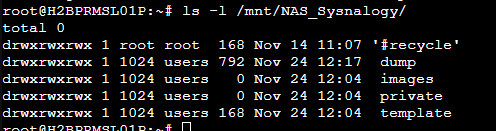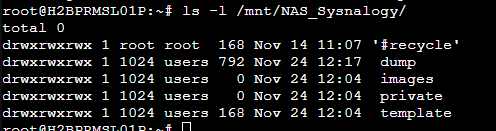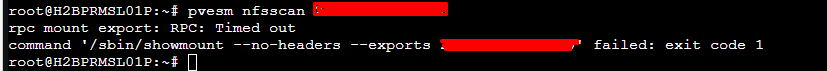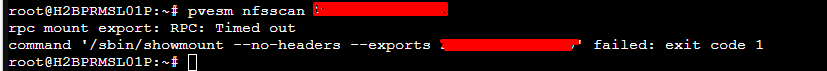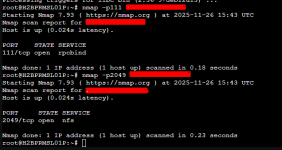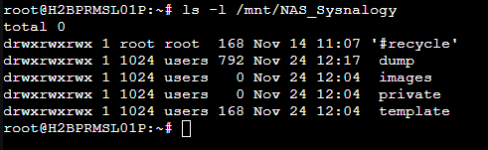I've encountered a synchronization and availability issue when using NFS network storage within a Proxmox VE cluster.
- Environment: Proxmox VE Cluster with 2 nodes (node 01, node 02).
- Storage: Synology NAS shared via NFS.
- Configuration: The connection to the NAS is made through a public IP address.
- Symptom 1: When adding the resource to /etc/pve/storage.cfg, I get the following error:
`create storage failed: storage 'NAS_Sysnalogy_LEGANES' is not online`
The command I'm using to add it is:
pvesm add nfs NAS_Sysnalogy --server IP_NAS --export /volume2/RUTE_NAS --content backup,images,rootdir,iso --options vers=3,soft,timeo=300,proto=tcp
- Symptom 2: The problem isn't related to NAS connectivity or NFS permissions, as a manual mount test (`mount -t nfs IP:/volume2/ROUTE_NAS /mnt/ NAS_Sysnalogy`) works correctly.
If I add it manually, it's added as a DIR within /etc/pve/storage.cfg, and it causes the backups made by Node 1 to be invisible on Node 2, and vice versa, even though it's the same shared resource.
Why can't I add it from Proxmox but I can with the mount command?
I understand that NFS is working correctly and it's not a port or NAS problem since I can add it using mount.
- Environment: Proxmox VE Cluster with 2 nodes (node 01, node 02).
- Storage: Synology NAS shared via NFS.
- Configuration: The connection to the NAS is made through a public IP address.
- Symptom 1: When adding the resource to /etc/pve/storage.cfg, I get the following error:
`create storage failed: storage 'NAS_Sysnalogy_LEGANES' is not online`
The command I'm using to add it is:
pvesm add nfs NAS_Sysnalogy --server IP_NAS --export /volume2/RUTE_NAS --content backup,images,rootdir,iso --options vers=3,soft,timeo=300,proto=tcp
- Symptom 2: The problem isn't related to NAS connectivity or NFS permissions, as a manual mount test (`mount -t nfs IP:/volume2/ROUTE_NAS /mnt/ NAS_Sysnalogy`) works correctly.
If I add it manually, it's added as a DIR within /etc/pve/storage.cfg, and it causes the backups made by Node 1 to be invisible on Node 2, and vice versa, even though it's the same shared resource.
Why can't I add it from Proxmox but I can with the mount command?
I understand that NFS is working correctly and it's not a port or NAS problem since I can add it using mount.