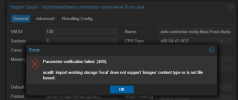We are excited to announce that our latest software version 8.3 for Proxmox Virtual Environment is now available for download. This release is based on Debian 12.8 "Bookworm" but uses a newer Linux kernel 6.8.12-4 and kernel 6.11 as opt-in, QEMU 9.0.2, LXC 6.0.0, and ZFS 2.2.6 (with compatibility patches for Kernel 6.11).
Proxmox VE 8.3 comes full of new features and highlights
Release notes
https://pve.proxmox.com/wiki/Roadmap
Press release
https://www.proxmox.com/en/news/press-releases
Video tutorial
https://www.proxmox.com/en/training/video-tutorials/item/what-s-new-in-proxmox-ve-8-3
Download
https://www.proxmox.com/en/downloads
Alternate ISO download:
https://enterprise.proxmox.com/iso
Documentation
https://pve.proxmox.com/pve-docs
Community Forum
https://forum.proxmox.com
Bugtracker
https://bugzilla.proxmox.com
Source code
https://git.proxmox.com
There has been a lot of feedback from our community members and customers, and many of you reported bugs, submitted patches and were involved in testing - THANK YOU for your support!
With this release we want to pay tribute to a special member of the community who unfortunately passed away too soon.
RIP tteck! tteck was a genuine community member and he helped a lot of users with his Proxmox VE Helper-Scripts. He will be missed. We want to express sincere condolences to his wife and family.
FAQ
Q: Can I upgrade latest Proxmox VE 7 to 8 with apt?
A: Yes, please follow the upgrade instructions on https://pve.proxmox.com/wiki/Upgrade_from_7_to_8
Q: Can I upgrade an 8.0 installation to the stable 8.3 via apt?
A: Yes, upgrading from is possible via apt and GUI.
Q: Can I install Proxmox VE 8.3 on top of Debian 12 "Bookworm"?
A: Yes, see https://pve.proxmox.com/wiki/Install_Proxmox_VE_on_Debian_12_Bookworm
Q: Can I upgrade from with Ceph Reef to Ceph Squid?
A: Yes, see https://pve.proxmox.com/wiki/Ceph_Reef_to_Squid
Q: Can I upgrade my Proxmox VE 7.4 cluster with Ceph Pacific to Proxmox VE 8.3 and to Ceph Reef?
A: This is a three-step process. First, you have to upgrade Ceph from Pacific to Quincy, and afterwards you can then upgrade Proxmox VE from 7.4 to 8.3. As soon as you run Proxmox VE 8.3, you can upgrade Ceph to Reef. There are a lot of improvements and changes, so please follow exactly the upgrade documentation:
https://pve.proxmox.com/wiki/Ceph_Pacific_to_Quincy
https://pve.proxmox.com/wiki/Upgrade_from_7_to_8
https://pve.proxmox.com/wiki/Ceph_Quincy_to_Reef
Q: Where can I get more information about feature updates?
A: Check the roadmap, forum, the mailing list, and/or subscribe to our newsletter.
Proxmox VE 8.3 comes full of new features and highlights
- Support for Ceph Reef and Ceph Squid
- Tighter integration of the SDN stack with the firewall
- New webhook notification target
- New view type "Tag View" for the resource tree
- New change detection modes for speeding up container backups to Proxmox Backup Server
- More streamlined guest import from files in OVF and OVA
- and much more
Release notes
https://pve.proxmox.com/wiki/Roadmap
Press release
https://www.proxmox.com/en/news/press-releases
Video tutorial
https://www.proxmox.com/en/training/video-tutorials/item/what-s-new-in-proxmox-ve-8-3
Download
https://www.proxmox.com/en/downloads
Alternate ISO download:
https://enterprise.proxmox.com/iso
Documentation
https://pve.proxmox.com/pve-docs
Community Forum
https://forum.proxmox.com
Bugtracker
https://bugzilla.proxmox.com
Source code
https://git.proxmox.com
There has been a lot of feedback from our community members and customers, and many of you reported bugs, submitted patches and were involved in testing - THANK YOU for your support!
With this release we want to pay tribute to a special member of the community who unfortunately passed away too soon.
RIP tteck! tteck was a genuine community member and he helped a lot of users with his Proxmox VE Helper-Scripts. He will be missed. We want to express sincere condolences to his wife and family.
FAQ
Q: Can I upgrade latest Proxmox VE 7 to 8 with apt?
A: Yes, please follow the upgrade instructions on https://pve.proxmox.com/wiki/Upgrade_from_7_to_8
Q: Can I upgrade an 8.0 installation to the stable 8.3 via apt?
A: Yes, upgrading from is possible via apt and GUI.
Q: Can I install Proxmox VE 8.3 on top of Debian 12 "Bookworm"?
A: Yes, see https://pve.proxmox.com/wiki/Install_Proxmox_VE_on_Debian_12_Bookworm
Q: Can I upgrade from with Ceph Reef to Ceph Squid?
A: Yes, see https://pve.proxmox.com/wiki/Ceph_Reef_to_Squid
Q: Can I upgrade my Proxmox VE 7.4 cluster with Ceph Pacific to Proxmox VE 8.3 and to Ceph Reef?
A: This is a three-step process. First, you have to upgrade Ceph from Pacific to Quincy, and afterwards you can then upgrade Proxmox VE from 7.4 to 8.3. As soon as you run Proxmox VE 8.3, you can upgrade Ceph to Reef. There are a lot of improvements and changes, so please follow exactly the upgrade documentation:
https://pve.proxmox.com/wiki/Ceph_Pacific_to_Quincy
https://pve.proxmox.com/wiki/Upgrade_from_7_to_8
https://pve.proxmox.com/wiki/Ceph_Quincy_to_Reef
Q: Where can I get more information about feature updates?
A: Check the roadmap, forum, the mailing list, and/or subscribe to our newsletter.