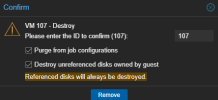Hello,
I was wondering how to properly delete a VM and all of its data on the physical storage.
The way that I currently do it is I go to more / remove, and check the 2 boxes within the dialogue, as seen in the picture. Does this delete all of the VM's data or keeps it on the physical disk?
Thanks,
Mikey R
I was wondering how to properly delete a VM and all of its data on the physical storage.
The way that I currently do it is I go to more / remove, and check the 2 boxes within the dialogue, as seen in the picture. Does this delete all of the VM's data or keeps it on the physical disk?
Thanks,
Mikey R