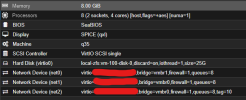Hi everybody,
After some research on the web, I think there's no solution with OPNsense but I ask you because perhaps I've missed something.
My config :
And so different between NAT and Bridge on my box?
Could OPNsense and Proxmox be optimized to work great together?
It's there a possibility to install something like qemu-guest-agent in OPNsense to have a good network speed?
Thanks in advance for your help and advice.
Best regards,
Benjam
After some research on the web, I think there's no solution with OPNsense but I ask you because perhaps I've missed something.
My config :
- Proxmox 7 (Debian 11)
- OPNsense 21.7
- Virtio network card (queue 8)
- More than 1Gb/s web connexion
- Box directly connected to my desktop Debian : 1250 Mb/s down - 700 Mb/s up.
- Box in NAT connected to OPNsense (VM in Proxmox) : 550 Mb/s down - 330 Mb/s down.
- Box in bridge mode with public IP in OPNsense : 240 Mb/s up and down.
And so different between NAT and Bridge on my box?
Could OPNsense and Proxmox be optimized to work great together?
It's there a possibility to install something like qemu-guest-agent in OPNsense to have a good network speed?
Thanks in advance for your help and advice.
Best regards,
Benjam