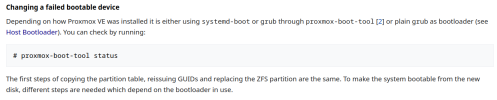Hello,
we are using a old, mostly unused Proxmox server (HP ProLiant DL160 Gen8) as backup/fail-safe Hypervisor for our infrastructure production VMs.
I boot up that server ever week and clone the storage of those VMs via "zfs send" to it.
Now it seems that one disk is broken and it does not boot any more, instead is stuck at the GRUB prompt.

When i boot up the server with a zfs-enabled linux live cd, i can see that one disk is broken but that i can access the zpool

and all VM-storage seems intact.

so, i need to replace that broken disk and resilver that RAID, BUT my question is now why does the server does not boot any more? What did i need to do with GRUB that it can boot up the server WITH the degraded pool/disk?
Thank you
Chris
we are using a old, mostly unused Proxmox server (HP ProLiant DL160 Gen8) as backup/fail-safe Hypervisor for our infrastructure production VMs.
I boot up that server ever week and clone the storage of those VMs via "zfs send" to it.
Now it seems that one disk is broken and it does not boot any more, instead is stuck at the GRUB prompt.

When i boot up the server with a zfs-enabled linux live cd, i can see that one disk is broken but that i can access the zpool

and all VM-storage seems intact.

so, i need to replace that broken disk and resilver that RAID, BUT my question is now why does the server does not boot any more? What did i need to do with GRUB that it can boot up the server WITH the degraded pool/disk?
Thank you
Chris