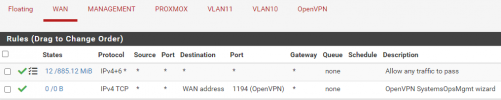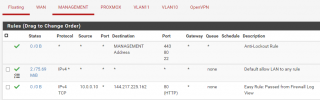I am having issues getting the repository for Proxmox to work for me when all other repositories seem to work fine. I did a traceroute from the server to google.com and to download.proxmox.com as a shot in the dark. Does the hops look correct?
Code:
root@FA010PVE:~# traceroute google.com
traceroute to google.com (172.217.3.78), 30 hops max, 60 byte packets
1 10.0.0.1 (10.0.0.1) 0.124 ms 0.099 ms 0.083 ms
2 192.168.0.1 (192.168.0.1) 0.979 ms 1.515 ms 1.720 ms
3 71-208-31-254.ftmy.qwest.net (71.208.31.254) 599.736 ms 600.034 ms 602.675 ms
4 75.160.84.9 (75.160.84.9) 600.165 ms 600.473 ms 600.270 ms
5 nap-edge-04.inet.qwest.net (67.14.29.170) 608.603 ms 608.473 ms 608.702 ms
6 65.123.232.94 (65.123.232.94) 609.047 ms 1067.237 ms 1077.704 ms
7 108.170.249.1 (108.170.249.1) 591.583 ms 466.369 ms 108.170.249.17 (108.170.249.17) 469.091 ms
8 142.250.58.103 (142.250.58.103) 470.492 ms 142.250.60.143 (142.250.60.143) 471.786 ms 474.697 ms
9 mia07s54-in-f14.1e100.net (172.217.3.78) 471.550 ms 472.909 ms 474.547 ms
Code:
root@FA010PVE:~# traceroute download.proxmox.com
traceroute to download.proxmox.com (144.217.225.162), 30 hops max, 60 byte packets
1 10.0.0.1 (10.0.0.1) 0.137 ms 0.116 ms 0.099 ms
2 192.168.0.1 (192.168.0.1) 1.388 ms 0.753 ms 2.707 ms
3 71-208-31-254.ftmy.qwest.net (71.208.31.254) 125.937 ms 128.812 ms 125.972 ms
4 75.160.84.9 (75.160.84.9) 129.012 ms 129.689 ms 129.508 ms
5 4.68.127.81 (4.68.127.81) 129.798 ms 132.628 ms 132.402 ms
6 * * *
7 be100-104.nwk-1-a9.nj.us (192.99.146.253) 183.157 ms 176.332 ms be100-155.nwk-5-a9.nj.us (198.27.73.29) 179.851 ms
8 be102.bhs-g1-nc5.qc.ca (198.27.73.204) 185.585 ms be102.bhs-g2-nc5.qc.ca (192.99.146.138) 180.080 ms 185.802 ms
9 * * *
10 * * *
11 * * *
12 * * *
13 * * *
14 * * *
15 * * *
16 * * *
17 * * *
18 * * *
19 * * *
20 * * *
21 * * *
22 * * *
23 * * *
24 * * *
25 * * *
26 * * *
27 * * *
28 * * *
29 * * *
30 * * *