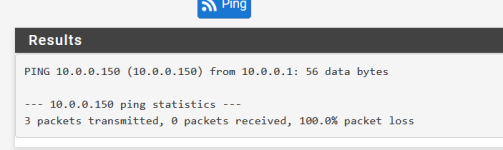1: lo: <LOOPBACK,UP,LOWER_UP> mtu 65536 qdisc noqueue state UNKNOWN group default qlen 1000
link/loopback 00:00:00:00:00:00 brd 00:00:00:00:00:00
inet 127.0.0.1/8 scope host lo
valid_lft forever preferred_lft forever
inet6 ::1/128 scope host
valid_lft forever preferred_lft forever
2: eno5: <NO-CARRIER,BROADCAST,MULTICAST,UP> mtu 1500 qdisc mq state DOWN group default qlen 1000
link/ether 3c:ec:ef:40:86:50 brd ff:ff:ff:ff:ff:ff
3: eno6: <NO-CARRIER,BROADCAST,MULTICAST,UP> mtu 1500 qdisc mq state DOWN group default qlen 1000
link/ether 3c:ec:ef:40:86:51 brd ff:ff:ff:ff:ff:ff
4: eno1: <BROADCAST,MULTICAST,UP,LOWER_UP> mtu 1500 qdisc mq master vmbr0 state UP group default qlen 1000
link/ether 3c:ec:ef:40:86:a8 brd ff:ff:ff:ff:ff:ff
5: eno7: <BROADCAST,MULTICAST,UP,LOWER_UP> mtu 1500 qdisc mq state UP group default qlen 1000
link/ether 3c:ec:ef:40:86:52 brd ff:ff:ff:ff:ff:ff
inet6 fe80::3eec:efff:fe40:8652/64 scope link
valid_lft forever preferred_lft forever
6: eno2: <NO-CARRIER,BROADCAST,MULTICAST,UP> mtu 1500 qdisc mq state DOWN group default qlen 1000
link/ether 3c:ec:ef:40:86:a9 brd ff:ff:ff:ff:ff:ff
7: eno8: <NO-CARRIER,BROADCAST,MULTICAST,UP> mtu 1500 qdisc mq state DOWN group default qlen 1000
link/ether 3c:ec:ef:40:86:53 brd ff:ff:ff:ff:ff:ff
8: eno3: <NO-CARRIER,BROADCAST,MULTICAST,UP> mtu 1500 qdisc mq state DOWN group default qlen 1000
link/ether 3c:ec:ef:40:86:aa brd ff:ff:ff:ff:ff:ff
9: eno4: <NO-CARRIER,BROADCAST,MULTICAST,UP> mtu 1500 qdisc mq state DOWN group default qlen 1000
link/ether 3c:ec:ef:40:86:ab brd ff:ff:ff:ff:ff:ff
10: vmbr0: <BROADCAST,MULTICAST,UP,LOWER_UP> mtu 1500 qdisc noqueue state UP group default qlen 1000
link/ether 3c:ec:ef:40:86:a8 brd ff:ff:ff:ff:ff:ff
inet 172.20.2.3/24 scope global vmbr0
valid_lft forever preferred_lft forever
inet6 fe80::3eec:efff:fe40:86a8/64 scope link
valid_lft forever preferred_lft forever
11: veth123i0@if2: <BROADCAST,MULTICAST,UP,LOWER_UP> mtu 1500 qdisc noqueue master fwbr123i0 state UP group default qlen 1000
link/ether fe:af:3d:7b:e6:f8 brd ff:ff:ff:ff:ff:ff link-netnsid 0
12: fwbr123i0: <BROADCAST,MULTICAST,UP,LOWER_UP> mtu 1500 qdisc noqueue state UP group default qlen 1000
link/ether 6e:cc:b6:06:ac:c7 brd ff:ff:ff:ff:ff:ff
13: fwpr123p0@fwln123i0: <BROADCAST,MULTICAST,UP,LOWER_UP> mtu 1500 qdisc noqueue master vmbr0 state UP group default qlen 1000
link/ether da:7e:27:8f:8e:2b brd ff:ff:ff:ff:ff:ff
14: fwln123i0@fwpr123p0: <BROADCAST,MULTICAST,UP,LOWER_UP> mtu 1500 qdisc noqueue master fwbr123i0 state UP group default qlen 1000
link/ether 6e:cc:b6:06:ac:c7 brd ff:ff:ff:ff:ff:ff
15: veth111i0@if2: <BROADCAST,MULTICAST,UP,LOWER_UP> mtu 1500 qdisc noqueue master fwbr111i0 state UP group default qlen 1000
link/ether fe:cb:e5:8a:16:63 brd ff:ff:ff:ff:ff:ff link-netnsid 1
16: fwbr111i0: <BROADCAST,MULTICAST,UP,LOWER_UP> mtu 1500 qdisc noqueue state UP group default qlen 1000
link/ether 62:b8:49:21:a7:31 brd ff:ff:ff:ff:ff:ff
17: fwpr111p0@fwln111i0: <BROADCAST,MULTICAST,UP,LOWER_UP> mtu 1500 qdisc noqueue master vmbr0 state UP group default qlen 1000
link/ether 66:a1:8c:e3:48:a0 brd ff:ff:ff:ff:ff:ff
18: fwln111i0@fwpr111p0: <BROADCAST,MULTICAST,UP,LOWER_UP> mtu 1500 qdisc noqueue master fwbr111i0 state UP group default qlen 1000
link/ether 62:b8:49:21:a7:31 brd ff:ff:ff:ff:ff:ff
19: veth112i0@if2: <BROADCAST,MULTICAST,UP,LOWER_UP> mtu 1500 qdisc noqueue master fwbr112i0 state UP group default qlen 1000
link/ether fe:66:d1:16:f4:de brd ff:ff:ff:ff:ff:ff link-netnsid 2
20: fwbr112i0: <BROADCAST,MULTICAST,UP,LOWER_UP> mtu 1500 qdisc noqueue state UP group default qlen 1000
link/ether 1a:3c:f4:47:3f:29 brd ff:ff:ff:ff:ff:ff
21: fwpr112p0@fwln112i0: <BROADCAST,MULTICAST,UP,LOWER_UP> mtu 1500 qdisc noqueue master vmbr0 state UP group default qlen 1000
link/ether 02:1c:cb:39:94:21 brd ff:ff:ff:ff:ff:ff
22: fwln112i0@fwpr112p0: <BROADCAST,MULTICAST,UP,LOWER_UP> mtu 1500 qdisc noqueue master fwbr112i0 state UP group default qlen 1000
link/ether 1a:3c:f4:47:3f:29 brd ff:ff:ff:ff:ff:ff
23: veth122i0@if2: <BROADCAST,MULTICAST,UP,LOWER_UP> mtu 1500 qdisc noqueue master fwbr122i0 state UP group default qlen 1000
link/ether fe:31:eb:46:98:81 brd ff:ff:ff:ff:ff:ff link-netnsid 3
24: fwbr122i0: <BROADCAST,MULTICAST,UP,LOWER_UP> mtu 1500 qdisc noqueue state UP group default qlen 1000
link/ether be:5b:6c:4d:5c:9b brd ff:ff:ff:ff:ff:ff
25: fwpr122p0@fwln122i0: <BROADCAST,MULTICAST,UP,LOWER_UP> mtu 1500 qdisc noqueue master vmbr0 state UP group default qlen 1000
link/ether 7a:b6:15:66:fd:93 brd ff:ff:ff:ff:ff:ff
26: fwln122i0@fwpr122p0: <BROADCAST,MULTICAST,UP,LOWER_UP> mtu 1500 qdisc noqueue master fwbr122i0 state UP group default qlen 1000
link/ether be:5b:6c:4d:5c:9b brd ff:ff:ff:ff:ff:ff
27: eno1.99@eno1: <BROADCAST,MULTICAST,UP,LOWER_UP> mtu 1500 qdisc noqueue state UP group default qlen 1000
link/ether 3c:ec:ef:40:86:a8 brd ff:ff:ff:ff:ff:ff
inet 10.0.0.150/24 scope global eno1.99
valid_lft forever preferred_lft forever
inet6 fe80::3eec:efff:fe40:86a8/64 scope link
valid_lft forever preferred_lft forever