Greetings,
i have old small HP server with CPU E3-1265L V2 @ 2.50GHz (8 cores) and 4GB RAM. I use Proxmox 6.1, installed Win10 + Ubuntu server and all works just fine. Sometimes i run some Ubuntu server distro and for years no problem.
Recently i bought full server HP ProLiant ML350p Gen8 with 2 CPUs E5-2650L v2 @ 1.70GHz (20 cores each) and 128GB RAM. I used Proxmox too, installed Win10 but can't get the system so responsive and fluid as on the old server. I set 32GB RAM, 20 cores (2 sockets, 10 cores), but i still get not fast and responsive system. I think there is some catch in settings, maybe wrong processor type selected in config or so. My setup for Win10:
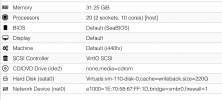
Do you have any tips what to try or to set to get very fast system? In general server is stable, all virtuals work fine, but slow.
i have old small HP server with CPU E3-1265L V2 @ 2.50GHz (8 cores) and 4GB RAM. I use Proxmox 6.1, installed Win10 + Ubuntu server and all works just fine. Sometimes i run some Ubuntu server distro and for years no problem.
Recently i bought full server HP ProLiant ML350p Gen8 with 2 CPUs E5-2650L v2 @ 1.70GHz (20 cores each) and 128GB RAM. I used Proxmox too, installed Win10 but can't get the system so responsive and fluid as on the old server. I set 32GB RAM, 20 cores (2 sockets, 10 cores), but i still get not fast and responsive system. I think there is some catch in settings, maybe wrong processor type selected in config or so. My setup for Win10:
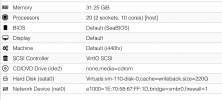
Do you have any tips what to try or to set to get very fast system? In general server is stable, all virtuals work fine, but slow.

