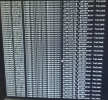Success!
Thank you for the tip. Turns out that the answer was hidden in the diff of the lvm.conf i've posted earlier. The reason why it works on Proxmox 5 and not Proxmox 6 is a different approach for LVM activation. The activation in Proxmox 6 is based onglobal/event_activation=1, which, as far as i understand, means that certain events need to be triggered in order for activation to occur. In my case, i need the default activation to occur on boot and it works great withglobal/event_activation=0.
This is a fantastic news, since it basically means that the Fusion-Io drives from the 2nd and possibly 3rd generation can be used with Proxmox 6.
Thank you again for all the help and attention!
hello,
great news in new year! it's based on 4.15 kernel in proxmox 6.1? I'm not sure about fusion-io generations - my ioscale 3.2tb is which generation?
Code:
fct3 Attached
ioDrive2 Adapter Controller, Product Number:F11-002-3T20-CS-0001, SN:1434D0067
ioDrive2 Adapter Controller, PN:PA005064001
SMP(AVR) Versions: App Version: 1.0.21.0, Boot Version: 1.0.6.1
Located in slot 0 Center of ioDrive2 Adapter Controller SN:1434D0067
Powerloss protection: protected
Last Power Monitor Incident: 1052 sec
PCI:42:00.0, Slot Number:4
Vendor:1aed, Device:2001, Sub vendor:1aed, Sub device:2001
Firmware v7.1.17, rev 116786 Public
3200.00 GBytes device size
Format: v500, 781250000 sectors of 4096 bytes
PCIe slot available power: 25.00W
PCIe negotiated link: 4 lanes at 5.0 Gt/sec each, 2000.00 MBytes/sec total
Internal temperature: 31.01 degC, max 37.90 degC
Internal voltage: avg 1.02V, max 1.02V
Aux voltage: avg 2.49V, max 2.50V
Reserve space status: Healthy; Reserves: 100.00%, warn at 10.00%
Active media: 100.00%
Rated PBW: 20.00 PB, 99.85% remaining
Lifetime data volumes:
Physical bytes written: 30,995,358,178,208
Physical bytes read : 34,890,116,417,208
RAM usage:
Current: 633,615,488 bytes
Peak : 643,320,768 bytes
Contained VSUs:
fiod: ID:0, UUID:7d167e0a-9940-5c4b-92ae-f27f024b0d7e
fiod State: Online, Type: block device
ID:0, UUID:7d167e0a-9940-5c4b-92ae-f27f024b0d7e
3200.00 GBytes device size
Format: 781250000 sectors of 4096 bytesTnx
Jan