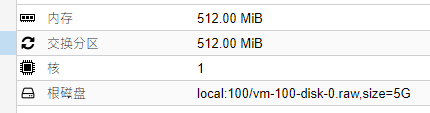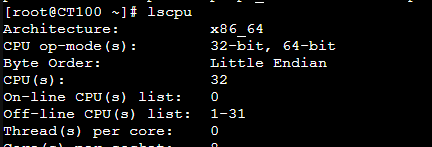Hi forum,
I've noticed that lxcfs has virtualized the /sys/devices/system/cpu/online dir since lxcfs version 3.1.2, but it's not working for proxmox LXC:
After upgrade the proxmox, I saw the lxcfs version has upgrade to 4.0.1, but it seems not working:
Host:
CT:
I need this function because in python, psutil.cpu_count() will return the cores count of host, which was not what I want.
BTW, in some app, like Nginx, the configuration file "worker_process auto;" will cause huge lag because the nginx can not recognize the cpu cores, it will needs to change it by our own.
See:https://discuss.linuxcontainers.org/t/lxcfs-3-1-2-has-been-released/5321
pveversion -v:
I've noticed that lxcfs has virtualized the /sys/devices/system/cpu/online dir since lxcfs version 3.1.2, but it's not working for proxmox LXC:
After upgrade the proxmox, I saw the lxcfs version has upgrade to 4.0.1, but it seems not working:
Host:
Code:
root@node-rcc-gd1:/etc/apt/sources.list.d# pct cpusets
----------------------------------------
103: 14
----------------------------------------CT:
Code:
[root@CT103 ~]# lscpu
Architecture: x86_64
CPU op-mode(s): 32-bit, 64-bit
Byte Order: Little Endian
CPU(s): 32
On-line CPU(s) list: 0-31
...I need this function because in python, psutil.cpu_count() will return the cores count of host, which was not what I want.
BTW, in some app, like Nginx, the configuration file "worker_process auto;" will cause huge lag because the nginx can not recognize the cpu cores, it will needs to change it by our own.
Virtualize /sys/devices/system/cpu/online
LXCFS now also partially virtualizes sysfs. The first file to virtualize is /sys/devices/system/cpu/online per container.
See:https://discuss.linuxcontainers.org/t/lxcfs-3-1-2-has-been-released/5321
pveversion -v:
Code:
root@node-rcc-gd1:/etc/apt/sources.list.d# pveversion -v
proxmox-ve: 6.1-2 (running kernel: 5.3.13-2-pve)
pve-manager: 6.1-8 (running version: 6.1-8/806edfe1)
pve-kernel-helper: 6.1-7
pve-kernel-5.3: 6.1-6
pve-kernel-5.3.18-3-pve: 5.3.18-3
pve-kernel-5.3.13-2-pve: 5.3.13-2
ceph-fuse: 14.2.8-pve1
corosync: 3.0.3-pve1
criu: 3.11-3
glusterfs-client: 5.5-3
ifupdown: residual config
ifupdown2: 2.0.1-1+pve8
ksm-control-daemon: 1.3-1
libjs-extjs: 6.0.1-10
libknet1: 1.15-pve1
libpve-access-control: 6.0-6
libpve-apiclient-perl: 3.0-3
libpve-common-perl: 6.0-17
libpve-guest-common-perl: 3.0-5
libpve-http-server-perl: 3.0-5
libpve-storage-perl: 6.1-5
libqb0: 1.0.5-1
libspice-server1: 0.14.2-4~pve6+1
lvm2: 2.03.02-pve4
lxc-pve: 3.2.1-1
lxcfs: 4.0.1-pve1