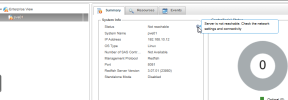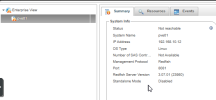Hi,
I am trying to arrange some management/monitoring for my Adaptec RAID 8805 controller. Therefore I installed the latest maxView Storage Manager on an Ubuntu (18.04.2) VM. Unfortunately, the software does not show any information about my controller.
It seems that the topic has received little attention in recent times. All I could find was this post, lastly updated 2013. Back in these times the software was called Adaptec Storage Manager. And there are no Wiki articles still living covering the topic. Every link referencing them is dead, respectively pointing to a nonexisting site.
I am not sure if it is even possible/the correct way to run the software on a VM. According to this post the Storage Manager is installed on PVE itself, correct me if I'm wrong.
Hopefully somebody has successfully installed the software and can provide me some hints to do the same.
Thank you very much. Kind regards.
------
UPDATE: my recent post shows how I solved the problem.
I am trying to arrange some management/monitoring for my Adaptec RAID 8805 controller. Therefore I installed the latest maxView Storage Manager on an Ubuntu (18.04.2) VM. Unfortunately, the software does not show any information about my controller.
It seems that the topic has received little attention in recent times. All I could find was this post, lastly updated 2013. Back in these times the software was called Adaptec Storage Manager. And there are no Wiki articles still living covering the topic. Every link referencing them is dead, respectively pointing to a nonexisting site.
I am not sure if it is even possible/the correct way to run the software on a VM. According to this post the Storage Manager is installed on PVE itself, correct me if I'm wrong.
Hopefully somebody has successfully installed the software and can provide me some hints to do the same.
Thank you very much. Kind regards.
------
UPDATE: my recent post shows how I solved the problem.
Last edited: