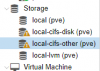New exclamation mark storage
- Thread starter PointPubMedia
- Start date
You are using an out of date browser. It may not display this or other websites correctly.
You should upgrade or use an alternative browser.
You should upgrade or use an alternative browser.
There is another topic about the same issue: https://forum.proxmox.com/threads/nfs-brown-schriek.38588/. People are seeing this on NFS and ZFS also. Needs to have some explanation either in the UI or the wiki ( https://pve.proxmox.com/wiki/Storage )
this pops up when the usage is >= 60%, but we noticed this is more confusing than helping and are working on an alternative.
We think either different symbol (e.g. a battery indicater depending on how full the storage is), or we will remove it again altogether, but we are open to suggestions
We think either different symbol (e.g. a battery indicater depending on how full the storage is), or we will remove it again altogether, but we are open to suggestions
I would suggest making this show up in the Status section of the storage's Summary pane, because otherwise you have an error indication with no way of seeing what the error is. My other suggestion is that this percentage should be configurable,e.g. for Ceph I know its common to not want to go above 1/3 (depending on configuration), and personally I would want a warning at 80% on my really big volumes, but maybe 70% on my smaller ones. I also personally have a monitoring system that will send me alerts if that happens, but in terms of things that are built in to the management UI for everyone, there isn't a one-size-fits-all size, and you can't show a warning without a way to get details.this pops up when the usage is >= 60%, but we noticed this is more confusing than helping and are working on an alternative.
We think either different symbol (e.g. a battery indicater depending on how full the storage is), or we will remove it again altogether, but we are open to suggestions
EDIT:
I went looking to see what version added this, because I don't remember this "feature" being noted in any of the recent pve-manager changelogs (the errata that you can see when double clicking an update in the Update pane). I found this commit which added the status rule:
https://git.proxmox.com/?p=pve-manager.git;a=commit;h=26f6f09c4827af81c32b1c85b001a8be4e891858
and it looks like this commit added the display of the status icon, but there is one or two others that are related:
https://git.proxmox.com/?p=pve-manager.git;a=commit;h=beeadf93f6035f16811c01cfb7f40468012d8308
Both of these commits were between 5.1-36 and 5.1-37. I can't find a way to view the errata for the packages directly, at least not via the results I get in google. Why wasn't this in the errata for 5.1-37? Or if it was, where can I see the errata since all my machines are already updated past this version?
Last edited:
in the pve-manager changelog it says:
* add various status sub-icons in the tree
but yeah i guess this was too vague and really informative
since we decided that the 'warning' symbol is not really good, i worked on something what i think is better, but if someone wants to give feedback, please do:
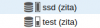
instead of showing a 'warning' when the storage is (near)full, i would like to show a usage bar in the tree
this has 2 advantages:
its meaning should be obvious (in contrast to the 'warning' symbol)
you get an approximate usage directly in the tree
what do you think of it?
* add various status sub-icons in the tree
but yeah i guess this was too vague and really informative
since we decided that the 'warning' symbol is not really good, i worked on something what i think is better, but if someone wants to give feedback, please do:
instead of showing a 'warning' when the storage is (near)full, i would like to show a usage bar in the tree
this has 2 advantages:
its meaning should be obvious (in contrast to the 'warning' symbol)
you get an approximate usage directly in the tree
what do you think of it?
hmm in general it would be possible, but then we have the same problem that this makes not sense for all storage types (e.g. lvm where 90% usage is not bad)I like the tiny usage bar, maybe when it is >90% it can be red?
i'd like to avoid to decide if a certain usage value is bad/good etc. this is highly dependent on the specific storage
What about a simple % value that indicated % filled? That leaves less interpretation room and the user needs to decide for himself if it is good or bad.
I have to admit I like the screenshot posted but that again is very unprecise and looks better than it provides information.
My 2 cents
Best regards
I have to admit I like the screenshot posted but that again is very unprecise and looks better than it provides information.
My 2 cents
Best regards
May be there's also problem about snapshoted ZFS volumes. I had a pool with the size of the 14TB and also the zpool list shows as below.
I had a snapshot created by pve-zsync and that shows it as plus to my usage and it increases my usage in graph view.

zpool list
NAME SIZE ALLOC FREE EXPANDSZ FRAG CAP DEDUP HEALTH ALTROOT
pool-0-1-25 14.5T 4.34T 10.2T - 4% 29% 1.00x ONLINE -
I had a snapshot created by pve-zsync and that shows it as plus to my usage and it increases my usage in graph view.

@ Ampnode: I think you are mixing things up.
This thread is about the exclamation mark on the storage (which got replaced). What you describe is something different.
I had this a few weeks ago where exactly one VM also did show the behavior you describe. In my case I had some trouble with access to the disk. The particular VM uses 2 physical disks and one of them got issues. This disk wasnt dead completely so it pulled down the whole controller where it was attached (and the second disk).
In the very end I needed to reboot the whole virtualization host and swap the defective drive before I got the VM back working. Not ideal, but something acceptable for a home-server.
Hope this helps.
With best regards
Thomas
This thread is about the exclamation mark on the storage (which got replaced). What you describe is something different.
I had this a few weeks ago where exactly one VM also did show the behavior you describe. In my case I had some trouble with access to the disk. The particular VM uses 2 physical disks and one of them got issues. This disk wasnt dead completely so it pulled down the whole controller where it was attached (and the second disk).
In the very end I needed to reboot the whole virtualization host and swap the defective drive before I got the VM back working. Not ideal, but something acceptable for a home-server.
Hope this helps.
With best regards
Thomas
@ Ampnode: I think you are mixing things up.
This thread is about the exclamation mark on the storage (which got replaced). What you describe is something different.
I had this a few weeks ago where exactly one VM also did show the behavior you describe. In my case I had some trouble with access to the disk. The particular VM uses 2 physical disks and one of them got issues. This disk wasnt dead completely so it pulled down the whole controller where it was attached (and the second disk).
In the very end I needed to reboot the whole virtualization host and swap the defective drive before I got the VM back working. Not ideal, but something acceptable for a home-server.
Hope this helps.
With best regards
Thomas
It was late and I may have typed my response a little odd.
I am experiencing the same issue as the reply above mine (originally).
I see the yellow triangle with a white exclamation point.
However, I'm finding this is the cause of the parent node's disk becoming full.
I had to delete multiple templates I made and a VM or two and now that error is gone.
It'd be nice if Pmox had some kind of tip bubble or topic discussion on the matter so we as users could know what's actually happening and how to solve it.
To be perfectly honest: that does not speak against my explanation.
You said: "I don't get why the VMs that are showing the yellow warning become unusable..."
This still could mean that there are problems in accessing the disk (which it was on my end).
If a disk is full, then write-operations will get a bit tricky as well
"It'd be nice if Pmox had some kind of tip bubble or topic discussion on the matter so we as users could know what's actually happening and how to solve it."
I do like this idea, as it improves the user experience. You get my vote for this enhancement!
You said: "I don't get why the VMs that are showing the yellow warning become unusable..."
This still could mean that there are problems in accessing the disk (which it was on my end).
If a disk is full, then write-operations will get a bit tricky as well
"It'd be nice if Pmox had some kind of tip bubble or topic discussion on the matter so we as users could know what's actually happening and how to solve it."
I do like this idea, as it improves the user experience. You get my vote for this enhancement!
I do like this idea, as it improves the user experience. You get my vote for this enhancement!
There are quite a few things Pmox can do to enhance the experience and gui for easier usability and customer satisfaction but little things in code such as tip bubbles are considerably easy and quick to do as compared to the bigger picture of adding buttons, colors, navigation, etc.
see my answer here:
https://forum.proxmox.com/threads/vm-with-yellow-warning-icon-symbol.48681/#post-228168
you should see the reason with the vm status in the summary
but yes, a tooltip may be a good additional feedback, maybe you could open an enhancement request ? https://bugzilla.proxmox.com/
this way we do not lose track of it
https://forum.proxmox.com/threads/vm-with-yellow-warning-icon-symbol.48681/#post-228168
you should see the reason with the vm status in the summary
but yes, a tooltip may be a good additional feedback, maybe you could open an enhancement request ? https://bugzilla.proxmox.com/
this way we do not lose track of it
ok, thanks for you replies.see my answer here:
https://forum.proxmox.com/threads/vm-with-yellow-warning-icon-symbol.48681/#post-228168
you should see the reason with the vm status in the summary
but yes, a tooltip may be a good additional feedback, maybe you could open an enhancement request ? https://bugzilla.proxmox.com/
this way we do not lose track of it
do i file an 'enhancement request' via 'file a bug'?
can i submit more than one idea at a time?
yesdo i file an 'enhancement request' via 'file a bug'?
yes, but please as seperate entries, also there is no guarantee that we will implement everythingcan i submit more than one idea at a time?
also there is always the possibility to contribute with code to our project, see https://pve.proxmox.com/wiki/Developer_Documentation
ok, thanks for the informationyes
yes, but please as seperate entries, also there is no guarantee that we will implement everything
also there is always the possibility to contribute with code to our project, see https://pve.proxmox.com/wiki/Developer_Documentation
i am relatively new to pmox and have been learning a lot but things as simple limiting spoofed data on a single vm or understanding some of the errors has been more challenging.