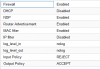# Generated by iptables-save v1.4.21 on Fri Feb 24 11:06:21 2017
*mangle
:PREROUTING ACCEPT [1598458:788253287]
:INPUT ACCEPT [730455:106125517]
:FORWARD ACCEPT [953543:686415966]
:OUTPUT ACCEPT [681854:2772537356]
:POSTROUTING ACCEPT [1487756:3451968711]
COMMIT
# Completed on Fri Feb 24 11:06:21 2017
# Generated by iptables-save v1.4.21 on Fri Feb 24 11:06:21 2017
*filter
:INPUT ACCEPT [56:3476]
:FORWARD ACCEPT [1391:71134]
:OUTPUT ACCEPT [109:13813]
:GROUP-zabbix-IN - [0:0]
:GROUP-zabbix-OUT - [0:0]
:PVEFW-Drop - [0:0]
:PVEFW-DropBroadcast - [0:0]
:PVEFW-FORWARD - [0:0]
:PVEFW-FWBR-IN - [0:0]
:PVEFW-FWBR-OUT - [0:0]
:PVEFW-HOST-IN - [0:0]
:PVEFW-HOST-OUT - [0:0]
:PVEFW-INPUT - [0:0]
:PVEFW-OUTPUT - [0:0]
:PVEFW-Reject - [0:0]
:PVEFW-SET-ACCEPT-MARK - [0:0]
:PVEFW-logflags - [0:0]
:PVEFW-reject - [0:0]
:PVEFW-smurflog - [0:0]
:PVEFW-smurfs - [0:0]
:PVEFW-tcpflags - [0:0]
:veth100i0-IN - [0:0]
:veth100i0-OUT - [0:0]
:veth100i1-IN - [0:0]
:veth100i1-OUT - [0:0]
:veth101i0-IN - [0:0]
:veth101i0-OUT - [0:0]
:veth103i0-IN - [0:0]
:veth103i0-OUT - [0:0]
:veth103i1-IN - [0:0]
:veth103i1-OUT - [0:0]
:veth104i0-IN - [0:0]
:veth104i0-OUT - [0:0]
:veth104i1-IN - [0:0]
:veth104i1-OUT - [0:0]
-A INPUT -j PVEFW-INPUT
-A FORWARD -j PVEFW-FORWARD
-A OUTPUT -j PVEFW-OUTPUT
-A GROUP-zabbix-IN -j MARK --set-xmark 0x0/0x80000000
-A GROUP-zabbix-IN -s 192.168.20.103/32 -p tcp -m tcp --dport 10050 -g PVEFW-SET-ACCEPT-MARK
-A GROUP-zabbix-IN -m comment --comment "PVESIG:MEDLxSdiZCU+dou/1h5hA9w2rCA"
-A GROUP-zabbix-OUT -j MARK --set-xmark 0x0/0x80000000
-A GROUP-zabbix-OUT -m comment --comment "PVESIG:p/p77dzU6ri8kbYsIOAe4Di15EU"
-A PVEFW-Drop -p tcp -m tcp --dport 43 -j PVEFW-reject
-A PVEFW-Drop -j PVEFW-DropBroadcast
-A PVEFW-Drop -p icmp -m icmp --icmp-type 3/4 -j ACCEPT
-A PVEFW-Drop -p icmp -m icmp --icmp-type 11 -j ACCEPT
-A PVEFW-Drop -m conntrack --ctstate INVALID -j DROP
-A PVEFW-Drop -p udp -m multiport --dports 135,445 -j DROP
-A PVEFW-Drop -p udp -m udp --dport 137:139 -j DROP
-A PVEFW-Drop -p udp -m udp --sport 137 --dport 1024:65535 -j DROP
-A PVEFW-Drop -p tcp -m multiport --dports 135,139,445 -j DROP
-A PVEFW-Drop -p udp -m udp --dport 1900 -j DROP
-A PVEFW-Drop -p tcp -m tcp ! --tcp-flags FIN,SYN,RST,ACK SYN -j DROP
-A PVEFW-Drop -p udp -m udp --sport 53 -j DROP
-A PVEFW-Drop -m comment --comment "PVESIG:zfGV4KTPaxGVOCwRUVqqqbR0IhM"
-A PVEFW-DropBroadcast -m addrtype --dst-type BROADCAST -j DROP
-A PVEFW-DropBroadcast -m addrtype --dst-type MULTICAST -j DROP
-A PVEFW-DropBroadcast -m addrtype --dst-type ANYCAST -j DROP
-A PVEFW-DropBroadcast -d 224.0.0.0/4 -j DROP
-A PVEFW-DropBroadcast -m comment --comment "PVESIG:NyjHNAtFbkH7WGLamPpdVnxHy4w"
-A PVEFW-FORWARD -m conntrack --ctstate INVALID -j DROP
-A PVEFW-FORWARD -m conntrack --ctstate RELATED,ESTABLISHED -j ACCEPT
-A PVEFW-FORWARD -m physdev --physdev-in fwln+ --physdev-is-bridged -j PVEFW-FWBR-IN
-A PVEFW-FORWARD -m physdev --physdev-out fwln+ --physdev-is-bridged -j PVEFW-FWBR-OUT
-A PVEFW-FORWARD -m comment --comment "PVESIG:qnNexOcGa+y+jebd4dAUqFSp5nw"
-A PVEFW-FWBR-IN -m conntrack --ctstate INVALID,NEW -j PVEFW-smurfs
-A PVEFW-FWBR-IN -m physdev --physdev-out veth100i0 --physdev-is-bridged -j veth100i0-IN
-A PVEFW-FWBR-IN -m physdev --physdev-out veth100i1 --physdev-is-bridged -j veth100i1-IN
-A PVEFW-FWBR-IN -m physdev --physdev-out veth101i0 --physdev-is-bridged -j veth101i0-IN
-A PVEFW-FWBR-IN -m physdev --physdev-out veth103i0 --physdev-is-bridged -j veth103i0-IN
-A PVEFW-FWBR-IN -m physdev --physdev-out veth103i1 --physdev-is-bridged -j veth103i1-IN
-A PVEFW-FWBR-IN -m physdev --physdev-out veth104i0 --physdev-is-bridged -j veth104i0-IN
-A PVEFW-FWBR-IN -m physdev --physdev-out veth104i1 --physdev-is-bridged -j veth104i1-IN
-A PVEFW-FWBR-IN -m comment --comment "PVESIG:HZNxylPsy1GTTlHYVyN6tdqmHxM"
-A PVEFW-FWBR-OUT -m physdev --physdev-in veth100i0 --physdev-is-bridged -j veth100i0-OUT
-A PVEFW-FWBR-OUT -m physdev --physdev-in veth100i1 --physdev-is-bridged -j veth100i1-OUT
-A PVEFW-FWBR-OUT -m physdev --physdev-in veth101i0 --physdev-is-bridged -j veth101i0-OUT
-A PVEFW-FWBR-OUT -m physdev --physdev-in veth103i0 --physdev-is-bridged -j veth103i0-OUT
-A PVEFW-FWBR-OUT -m physdev --physdev-in veth103i1 --physdev-is-bridged -j veth103i1-OUT
-A PVEFW-FWBR-OUT -m physdev --physdev-in veth104i0 --physdev-is-bridged -j veth104i0-OUT
-A PVEFW-FWBR-OUT -m physdev --physdev-in veth104i1 --physdev-is-bridged -j veth104i1-OUT
-A PVEFW-FWBR-OUT -m comment --comment "PVESIG:d9b5K/hgSgFRLCIEBww8bfKc+3Q"
-A PVEFW-HOST-IN -i lo -j ACCEPT
-A PVEFW-HOST-IN -m conntrack --ctstate INVALID -j DROP
-A PVEFW-HOST-IN -m conntrack --ctstate RELATED,ESTABLISHED -j ACCEPT
-A PVEFW-HOST-IN -m conntrack --ctstate INVALID,NEW -j PVEFW-smurfs
-A PVEFW-HOST-IN -p igmp -j RETURN
-A PVEFW-HOST-IN -s 188.xxx.xxx.xxx/32 -i vmbr0 -p icmp -m icmp --icmp-type 8 -j RETURN
-A PVEFW-HOST-IN -i vmbr1 -p tcp -m tcp --dport 443 -j RETURN
-A PVEFW-HOST-IN -i vmbr1 -p tcp -m tcp --dport 80 -j RETURN
-A PVEFW-HOST-IN -i vmbr1 -j GROUP-zabbix-IN
-A PVEFW-HOST-IN -m mark --mark 0x80000000/0x80000000 -j RETURN
-A PVEFW-HOST-IN -i vmbr0 -p tcp -m tcp --dport 443 -j RETURN
-A PVEFW-HOST-IN -i vmbr0 -p tcp -m tcp --dport 80 -j RETURN
-A PVEFW-HOST-IN -p tcp -m set --match-set PVEFW-0-management-v4 src -m tcp --dport 8006 -j RETURN
-A PVEFW-HOST-IN -p tcp -m set --match-set PVEFW-0-management-v4 src -m tcp --dport 5900:5999 -j RETURN
-A PVEFW-HOST-IN -p tcp -m set --match-set PVEFW-0-management-v4 src -m tcp --dport 3128 -j RETURN
-A PVEFW-HOST-IN -p tcp -m set --match-set PVEFW-0-management-v4 src -m tcp --dport 22 -j RETURN
-A PVEFW-HOST-IN -s 188.xxx.xxx.xxx/24 -d 188.xxx.xxx.xxx/24 -p udp -m udp --dport 5404:5405 -j RETURN
-A PVEFW-HOST-IN -s 188.xxx.xxx.xxx/24 -p udp -m addrtype --dst-type MULTICAST -m udp --dport 5404:5405 -j RETURN
-A PVEFW-HOST-IN -j PVEFW-Drop
-A PVEFW-HOST-IN -j DROP
-A PVEFW-HOST-IN -m comment --comment "PVESIG:iI6BK2T3VoaMgX6Lu6zkZ4BaKDw"
-A PVEFW-HOST-OUT -o lo -j ACCEPT
-A PVEFW-HOST-OUT -m conntrack --ctstate INVALID -j DROP
-A PVEFW-HOST-OUT -m conntrack --ctstate RELATED,ESTABLISHED -j ACCEPT
-A PVEFW-HOST-OUT -p igmp -j RETURN
-A PVEFW-HOST-OUT -o vmbr1 -j GROUP-zabbix-OUT
-A PVEFW-HOST-OUT -m mark --mark 0x80000000/0x80000000 -j RETURN
-A PVEFW-HOST-OUT -d 188.xxx.xxx.xxx/24 -p tcp -m tcp --dport 8006 -j RETURN
-A PVEFW-HOST-OUT -d 188.xxx.xxx.xxx/24 -p tcp -m tcp --dport 22 -j RETURN
-A PVEFW-HOST-OUT -d 188.xxx.xxx.xxx/24 -p tcp -m tcp --dport 5900:5999 -j RETURN
-A PVEFW-HOST-OUT -d 188.xxx.xxx.xxx/24 -p tcp -m tcp --dport 3128 -j RETURN
-A PVEFW-HOST-OUT -d 188.xxx.xxx.xxx/24 -p udp -m udp --dport 5404:5405 -j RETURN
-A PVEFW-HOST-OUT -p udp -m addrtype --dst-type MULTICAST -m udp --dport 5404:5405 -j RETURN
-A PVEFW-HOST-OUT -j RETURN
-A PVEFW-HOST-OUT -m comment --comment "PVESIG:iRHfXYzcmXM/92SBRe+E6ntTSes"
-A PVEFW-INPUT -j PVEFW-HOST-IN
-A PVEFW-INPUT -m comment --comment "PVESIG:+5iMmLaxKXynOB/+5xibfx7WhFk"
-A PVEFW-OUTPUT -j PVEFW-HOST-OUT
-A PVEFW-OUTPUT -m comment --comment "PVESIG:LjHoZeSSiWAG3+2ZAyL/xuEehd0"
-A PVEFW-Reject -p tcp -m tcp --dport 43 -j PVEFW-reject
-A PVEFW-Reject -j PVEFW-DropBroadcast
-A PVEFW-Reject -p icmp -m icmp --icmp-type 3/4 -j ACCEPT
-A PVEFW-Reject -p icmp -m icmp --icmp-type 11 -j ACCEPT
-A PVEFW-Reject -m conntrack --ctstate INVALID -j DROP
-A PVEFW-Reject -p udp -m multiport --dports 135,445 -j PVEFW-reject
-A PVEFW-Reject -p udp -m udp --dport 137:139 -j PVEFW-reject
-A PVEFW-Reject -p udp -m udp --sport 137 --dport 1024:65535 -j PVEFW-reject
-A PVEFW-Reject -p tcp -m multiport --dports 135,139,445 -j PVEFW-reject
-A PVEFW-Reject -p udp -m udp --dport 1900 -j DROP
-A PVEFW-Reject -p tcp -m tcp ! --tcp-flags FIN,SYN,RST,ACK SYN -j DROP
-A PVEFW-Reject -p udp -m udp --sport 53 -j DROP
-A PVEFW-Reject -m comment --comment "PVESIG:3gYHaSHlZx5luiKyM0oCsTVaXi4"
-A PVEFW-SET-ACCEPT-MARK -j MARK --set-xmark 0x80000000/0x80000000
-A PVEFW-SET-ACCEPT-MARK -m comment --comment "PVESIG:K9jRaFw5I2si1xj1eGi18ZF/Ng0"
-A PVEFW-logflags -j DROP
-A PVEFW-logflags -m comment --comment "PVESIG:ewllejV/lK5Rjmt/E3xIODQgfYg"
-A PVEFW-reject -m addrtype --dst-type BROADCAST -j DROP
-A PVEFW-reject -s 224.0.0.0/4 -j DROP
-A PVEFW-reject -p icmp -j DROP
-A PVEFW-reject -p tcp -j REJECT --reject-with tcp-reset
-A PVEFW-reject -p udp -j REJECT --reject-with icmp-port-unreachable
-A PVEFW-reject -p icmp -j REJECT --reject-with icmp-host-unreachable
-A PVEFW-reject -j REJECT --reject-with icmp-host-prohibited
-A PVEFW-reject -m comment --comment "PVESIG:KM/fOv4KvGn8XvMqxoiRCdvlji8"
-A PVEFW-smurflog -j DROP
-A PVEFW-smurflog -m comment --comment "PVESIG:k8rhuGB1IUidugKwAufSGGgKAZ4"
-A PVEFW-smurfs -s 0.0.0.0/32 -j RETURN
-A PVEFW-smurfs -m addrtype --src-type BROADCAST -g PVEFW-smurflog
-A PVEFW-smurfs -s 224.0.0.0/4 -g PVEFW-smurflog
-A PVEFW-smurfs -m comment --comment "PVESIG:HssVe5QCBXd5mc9kC88749+7fag"
-A PVEFW-tcpflags -p tcp -m tcp --tcp-flags FIN,SYN,RST,PSH,ACK,URG FIN,PSH,URG -g PVEFW-logflags
-A PVEFW-tcpflags -p tcp -m tcp --tcp-flags FIN,SYN,RST,PSH,ACK,URG NONE -g PVEFW-logflags
-A PVEFW-tcpflags -p tcp -m tcp --tcp-flags SYN,RST SYN,RST -g PVEFW-logflags
-A PVEFW-tcpflags -p tcp -m tcp --tcp-flags FIN,SYN FIN,SYN -g PVEFW-logflags
-A PVEFW-tcpflags -p tcp -m tcp --sport 0 --tcp-flags FIN,SYN,RST,ACK SYN -g PVEFW-logflags
-A PVEFW-tcpflags -m comment --comment "PVESIG:CMFojwNPqllyqD67NeI5m+bP5mo"
-A veth100i0-IN -p udp -m udp --sport 67 --dport 68 -j ACCEPT
-A veth100i0-IN -p tcp -m tcp --dport 443 -j ACCEPT
-A veth100i0-IN -p tcp -m tcp --dport 80 -j ACCEPT
-A veth100i0-IN -j GROUP-zabbix-IN
-A veth100i0-IN -m mark --mark 0x80000000/0x80000000 -j ACCEPT
-A veth100i0-IN -j PVEFW-Drop
-A veth100i0-IN -j DROP
-A veth100i0-IN -m comment --comment "PVESIG:ASOqGXujD6Y8vAXwUzdma/tRWKE"
-A veth100i0-OUT -p udp -m udp --sport 68 --dport 67 -g PVEFW-SET-ACCEPT-MARK
-A veth100i0-OUT -m mac ! --mac-source 22:C0:CD:68:5D:9F -j DROP
-A veth100i0-OUT -j MARK --set-xmark 0x0/0x80000000
-A veth100i0-OUT -j GROUP-zabbix-OUT
-A veth100i0-OUT -m mark --mark 0x80000000/0x80000000 -j RETURN
-A veth100i0-OUT -g PVEFW-SET-ACCEPT-MARK
-A veth100i0-OUT -m comment --comment "PVESIG:7m08R3wKAQ1dl3Y0L15d2znyCdY"
-A veth100i1-IN -p udp -m udp --sport 67 --dport 68 -j ACCEPT
-A veth100i1-IN -p tcp -m tcp --dport 80 -j ACCEPT
-A veth100i1-IN -p tcp -m tcp --dport 443 -j ACCEPT
-A veth100i1-IN -j PVEFW-Drop
-A veth100i1-IN -j DROP
-A veth100i1-IN -m comment --comment "PVESIG:3ZtEQlaMxV8e6Z6hq77XXIVR8Y4"
-A veth100i1-OUT -p udp -m udp --sport 68 --dport 67 -g PVEFW-SET-ACCEPT-MARK
-A veth100i1-OUT -m mac ! --mac-source 02:00:00:EC:9C:2E -j DROP
-A veth100i1-OUT -j MARK --set-xmark 0x0/0x80000000
-A veth100i1-OUT -g PVEFW-SET-ACCEPT-MARK
-A veth100i1-OUT -m comment --comment "PVESIG:FkZsKWXSyTQaahydx2zy2RBkpbE"
-A veth101i0-IN -p udp -m udp --sport 67 --dport 68 -j ACCEPT
-A veth101i0-IN -j GROUP-zabbix-IN
-A veth101i0-IN -m mark --mark 0x80000000/0x80000000 -j ACCEPT
-A veth101i0-IN -s 192.168.20.100/32 -p tcp -m tcp --dport 80 -j ACCEPT
-A veth101i0-IN -s 192.168.20.100/32 -p tcp -m tcp --dport 3306 -j ACCEPT
-A veth101i0-IN -j PVEFW-Drop
-A veth101i0-IN -j DROP
-A veth101i0-IN -m comment --comment "PVESIG:jzmSxotKUsBoGTT+sYEBhpw7Tg0"
-A veth101i0-OUT -p udp -m udp --sport 68 --dport 67 -g PVEFW-SET-ACCEPT-MARK
-A veth101i0-OUT -m mac ! --mac-source 0E:0B:8C:B6:A9:6A -j DROP
-A veth101i0-OUT -j MARK --set-xmark 0x0/0x80000000
-A veth101i0-OUT -j GROUP-zabbix-OUT
-A veth101i0-OUT -m mark --mark 0x80000000/0x80000000 -j RETURN
-A veth101i0-OUT -g PVEFW-SET-ACCEPT-MARK
-A veth101i0-OUT -m comment --comment "PVESIG:YTEDb7mfiowKU3/HJFIDH7HNAfQ"
-A veth103i0-IN -p udp -m udp --sport 67 --dport 68 -j ACCEPT
-A veth103i0-IN -j PVEFW-Drop
-A veth103i0-IN -j DROP
-A veth103i0-IN -m comment --comment "PVESIG:jgCeZ/JmYaU6/OQTFq7elRlqMhs"
-A veth103i0-OUT -p udp -m udp --sport 68 --dport 67 -g PVEFW-SET-ACCEPT-MARK
-A veth103i0-OUT -m mac ! --mac-source D2:39:D2:CE:8A:2C -j DROP
-A veth103i0-OUT -j MARK --set-xmark 0x0/0x80000000
-A veth103i0-OUT -g PVEFW-SET-ACCEPT-MARK
-A veth103i0-OUT -m comment --comment "PVESIG:KTvhlF3cwzxbR/+gJDIuofYmvBM"
-A veth103i1-IN -p udp -m udp --sport 67 --dport 68 -j ACCEPT
-A veth103i1-IN -p tcp -m tcp --dport 443 -j ACCEPT
-A veth103i1-IN -p tcp -m tcp --dport 80 -j ACCEPT
-A veth103i1-IN -j PVEFW-Drop
-A veth103i1-IN -j DROP
-A veth103i1-IN -m comment --comment "PVESIG:UAt1eaPdancchfLk3v4uwPk5A7I"
-A veth103i1-OUT -p udp -m udp --sport 68 --dport 67 -g PVEFW-SET-ACCEPT-MARK
-A veth103i1-OUT -m mac ! --mac-source 02:00:00:E1:F9:0F -j DROP
-A veth103i1-OUT -j MARK --set-xmark 0x0/0x80000000
-A veth103i1-OUT -g PVEFW-SET-ACCEPT-MARK
-A veth103i1-OUT -m comment --comment "PVESIG:T5SgT4X7Ll+KPKTOPWONgj7F764"
-A veth104i0-IN -p udp -m udp --sport 67 --dport 68 -j ACCEPT
-A veth104i0-IN -s 192.168.20.103/32 -p tcp -m tcp --dport 443 -j ACCEPT
-A veth104i0-IN -s 192.168.20.103/32 -p tcp -m tcp --dport 80 -j ACCEPT
-A veth104i0-IN -j GROUP-zabbix-IN
-A veth104i0-IN -m mark --mark 0x80000000/0x80000000 -j ACCEPT
-A veth104i0-IN -j PVEFW-Drop
-A veth104i0-IN -j DROP
-A veth104i0-IN -m comment --comment "PVESIG:rh95NSlmdRXtN2PL1JGtA8Rnz80"
-A veth104i0-OUT -p udp -m udp --sport 68 --dport 67 -g PVEFW-SET-ACCEPT-MARK
-A veth104i0-OUT -m mac ! --mac-source 72:F7:F8:AE:C2:6A -j DROP
-A veth104i0-OUT -j MARK --set-xmark 0x0/0x80000000
-A veth104i0-OUT -j GROUP-zabbix-OUT
-A veth104i0-OUT -m mark --mark 0x80000000/0x80000000 -j RETURN
-A veth104i0-OUT -g PVEFW-SET-ACCEPT-MARK
-A veth104i0-OUT -m comment --comment "PVESIG:8GgzKRh3mTanGoMwvTvRA8WFm2M"
-A veth104i1-IN -p udp -m udp --sport 67 --dport 68 -j ACCEPT
-A veth104i1-IN -p tcp -m tcp --dport 443 -j ACCEPT
-A veth104i1-IN -p tcp -m tcp --dport 80 -j ACCEPT
-A veth104i1-IN -j PVEFW-Drop
-A veth104i1-IN -j DROP
-A veth104i1-IN -m comment --comment "PVESIG:W+agtDYo7ik4/5UqvJoW50fyKoQ"
-A veth104i1-OUT -p udp -m udp --sport 68 --dport 67 -g PVEFW-SET-ACCEPT-MARK
-A veth104i1-OUT -m mac ! --mac-source 02:00:00:FC:F4:44 -j DROP
-A veth104i1-OUT -j MARK --set-xmark 0x0/0x80000000
-A veth104i1-OUT -g PVEFW-SET-ACCEPT-MARK
-A veth104i1-OUT -m comment --comment "PVESIG:NAVtuHVIoMZpkvtS7lD7iiGmDtM"
COMMIT
# Completed on Fri Feb 24 11:06:21 2017
# Generated by iptables-save v1.4.21 on Fri Feb 24 11:06:21 2017
*nat
:PREROUTING ACCEPT [1002324:40734578]
:INPUT ACCEPT [65004:4044450]
:OUTPUT ACCEPT [197131:22137064]
:POSTROUTING ACCEPT [968914:53156650]
-A POSTROUTING -s 192.168.20.0/24 -o vmbr0 -j MASQUERADE
COMMIT
# Completed on Fri Feb 24 11:06:21 2017