Mini HOWTO: Running Mac OS X 10.9 under Proxmox 3.3
- Thread starter 375gnu
- Start date
You are using an out of date browser. It may not display this or other websites correctly.
You should upgrade or use an alternative browser.
You should upgrade or use an alternative browser.
I managed to get it working with a IvyBridge CPU (i7 3820) by setting the cpu type to IvyBridge (instead of host or core2duo) but Yosemite seems to have a fsb clock variable that needs to be set to the exact clock (all inputs are recognized multiple times and the overall OS runs slightly faster). Although I didn't found where to set it yet (tried setting it in /Extra/org.chameleon.Boot.plist as boot option and key/string).
I've got mavericks running under proxmox 3.4 running on HP blade hardware.
Are there still no way to get right of limitation of 1 core 1 socket?
You can just use -smp 4,cores=2 and change the numbers. It may not result in 1:1 performance scaling compared to cpu=host but it works. I tested it a few days ago and got a Cinebench score that was about ~15% less compared to different VM's running with cpu=host and all cores used. You could try installing OS X using Hackintosh/Unibeast and install some patches for your CPU in the VM and it could work but it definitely requires some time/work (and you can use the tonymacx86 forums as a source of information).
El Capitan very simple steps:
1. Install El Capitan in VMWare Fusion.
2. Copy the VMDK to Proxmox storage (convert to raw, zvol, whatever)
3. Use "boot" from Chameleon Enoch as -kernel parameter
4. If you get startup errors on duplicate pci devices, comment pci.0 and pci.1 sections in pve-q35.cfg (the path from -readfile)
5. Edit VM .conf file by hand and set the network card to
1. Install El Capitan in VMWare Fusion.
2. Copy the VMDK to Proxmox storage (convert to raw, zvol, whatever)
3. Use "boot" from Chameleon Enoch as -kernel parameter
4. If you get startup errors on duplicate pci devices, comment pci.0 and pci.1 sections in pve-q35.cfg (the path from -readfile)
5. Edit VM .conf file by hand and set the network card to
Code:
net0: e1000-82545em=XX:XX:XX:XX:XX:XX,bridge=vmbr0El Capitan very simple steps:
1. Install El Capitan in VMWare Fusion.
2. Copy the VMDK to Proxmox storage (convert to raw, zvol, whatever)
3. Use "boot" from Chameleon Enoch as -kernel parameter
4. If you get startup errors on duplicate pci devices, comment pci.0 and pci.1 sections in pve-q35.cfg (the path from -readfile)
5. Edit VM .conf file by hand and set the network card to
Code:net0: e1000-82545em=XX:XX:XX:XX:XX:XX,bridge=vmbr0
After many days trying, I'm now at a point I don't know what to try next.
I tried the above instructions with two differences: 1) I'm on Proxmox 4 and 2) I used OS X Yosemite.
I also had to modify pve-q35.cfg because of errors on duplicate pci devices, but I instead had to comment pci.1 and pci.2.
When starting the vm, I see the Chameleon boot menu.
If I try to boot by pressing enter or by using "-v" before pressing enter I get the screens in attachements. Then I get back to the boot menu (or maybe a reboot quickly happens, I don't know).
I also tried will3942 .com/virtualizing-osx-yosemite-proxmox but did not get more luck.
With all the straightforward tutorials on the net about OS X on KVM I don't understand why it's not working. More frustrating is that nobody seems to have the errors I get, so I'm really on my own with this.
Thank you very much for your help.
Attachments
Last edited:
Did you try Chameleon *Enoch* ?
Yes, I also tried with Enoch build 2757 as found on the second tutorial I linked to.
What's puzzling me is that the errors I get nobody else seems to have something similar (well, Google did not returned me similar cases).
Thanks again
I've had something like your issue (sudden reboot after loading kernel) before using Enoch version.
Please try r2773 from here http://www.insanelymac.com/forum/files/file/71-enoch/ . This is what I use.
I'm also using Proxmox 4, but with El Capitan (do you have a specific reason to use Yosemite?)
Please try r2773 from here http://www.insanelymac.com/forum/files/file/71-enoch/ . This is what I use.
I'm also using Proxmox 4, but with El Capitan (do you have a specific reason to use Yosemite?)
Last edited:
You get the pkg, open it with Pacifist and take /usr/standalone/i386/boot . That is your -kernel file.
You get the pkg, open it with Pacifist and take /usr/standalone/i386/boot . That is your -kernel file.
Thanks but still unable to boot.
I tried with and withtout "-device ahci,id=ide" portion as almost all tutorial I saw were not using it.
See screenshots attached for errors I got.
Could you send me your config file to be sure I use the good thing?
Could Promox v4 change anything compared to a v3 config?
Thanks again.


Last edited:
Code:
args: -device ahci,id=ide -device isa-applesmc,osk="ourhardworkbythesewordsguardedpleasedontsteal(c)AppleComputerInc" -kernel /backup/osx/chameleon -smbios type=2 -readconfig /usr/share/qemu-server/pve-q35-osx.cfg -device usb-mouse,id=mouse,bus=ehci.0,port=2 -device usb-kbd,id=keyboard,bus=ehci.0,port=3 -machine q35
boot: ddn
cores: 6
cpu: core2duo
ide2: VMs:vm-500-disk-1,cache=none,discard=on,backup=no,size=80G
memory: 8192
name: ElCapitan
net0: e1000-82545em=0A:D4:06:E6:0C:AD,bridge=vmbr0
numa: 1
ostype: other
smbios1: uuid=5d7f695e-35d4-42c7-956a-a642a32b1b6f
sockets: 1Please mind that my config is from a working VM (it is live as we speak), El Capitan AND installed through VMWare Fusion and converted .vmdk to raw (ZFS volume in my case).
I did the exact changes you've specified: commented/removed pci.1 and pci.2 sections (It was my mystake above saying pci.0). I've created a new file to avoid changing the system package installed one, that's all.
I did the exact changes you've specified: commented/removed pci.1 and pci.2 sections (It was my mystake above saying pci.0). I've created a new file to avoid changing the system package installed one, that's all.
Code:
# diff pve-q35.cfg pve-q35-osx.cfg
137,141c137,141
< [device "pci.1"]
< driver = "pci-bridge"
< bus = "pcidmi"
< addr = "2.0"
< chassis_nr = "2"
---
> #[device "pci.1"]
> # driver = "pci-bridge"
> # bus = "pcidmi"
> # addr = "2.0"
> # chassis_nr = "2"
143,147c143,147
< [device "pci.2"]
< driver = "pci-bridge"
< bus = "pcidmi"
< addr = "3.0"
< chassis_nr = "3"
---
> #[device "pci.2"]
> # driver = "pci-bridge"
> # bus = "pcidmi"
> # addr = "3.0"
> # chassis_nr = "3"I've also been trying for days to get this running... all different configurations, but nothing seems to work. I get the same errors as jpbaril. I installed proxmox 4 on a Mac mini Server late 2012. Converted a fresh installation of El Capitan on VMware Fusion from vmdk to raw and copied it to my proxmox storage.
my vm-config:
I copied and changed pve-q35.cfg as you described. I used Enoch's boot file version 2773.
Here the errors I get:
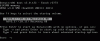
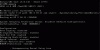
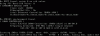
Here my questions:
my vm-config:
Code:
args: -device ahci,id=ide -device isa-applesmc,osk="change•to•actual•osk..." -kernel /var/lib/vz/images/100/Enoch_2773_boot -smbios type=2 -readconfig /usr/share/qemu-server/pve-q35-osx.cfg -device usb-mouse,id=mouse,bus=ehci.0,port=2 -device usb-kbd,id=keyboard,bus=ehci.0,port=3 -machine q35
bootdisk: ide0
#boot: ddn
cores: 2
cpu: core2duo
ide0: local:100/vm-100-disk-1.raw,discard=on,backup=no,size=40.61G
ide2: none,media=cdrom
memory: 6144
name: derkaepn
net0: e1000-82545em=32:3D:D3:9A:4C:0C,bridge=vmbr0
numa: 1
ostype: other
smbios1: uuid=c5c16428-112b-479d-8de1-30a304fe9637
sockets: 1I copied and changed pve-q35.cfg as you described. I used Enoch's boot file version 2773.
Here the errors I get:
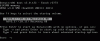
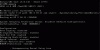
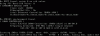
Here my questions:
- What does "boot: ddn" in your vm-config mean?
- What hardware are you using (sigxcpu, jpbaril)?
- Why do we add -82545em to net0? The gui gives me only e1000.
Last edited:
I think the boot line is ignored (and it looks invalid anyway) as we specify -kernel which takes precedence.
My hardware:
Asus H97I-PLUS Mini ITX LGA1150 Motherboard
Intel Core i5-4590 3.3GHz Quad-Core Processor (iGPU HD4600)
Kingston HyperX Fury Black 16GB (2 x 8GB) DDR3-1600 Memory
Corsair Force Series GT 120GB 2.5" Solid State Drive
I tried to boot with the original vmdk file and also converted to qcow2 format. BTW, my error about not seeing the disks in boot menu, I had made a typo in config file.
Still not working, same errors all over again.
Asus H97I-PLUS Mini ITX LGA1150 Motherboard
Intel Core i5-4590 3.3GHz Quad-Core Processor (iGPU HD4600)
Kingston HyperX Fury Black 16GB (2 x 8GB) DDR3-1600 Memory
Corsair Force Series GT 120GB 2.5" Solid State Drive
I tried to boot with the original vmdk file and also converted to qcow2 format. BTW, my error about not seeing the disks in boot menu, I had made a typo in config file.
Still not working, same errors all over again.
Last edited:
I'm running a dual X5670 with 5520 chipset, so no comparison. Still using the "core2cpu" brings the VM to a common denominator.
Maybe you should post your config and/or try with El Capitan.
Maybe you should post your config and/or try with El Capitan.
I'm very sorry that I've forgot something *VERY* important:
Code:
echo "Y"> /sys/module/kvm/parameters/ignore_msrs


