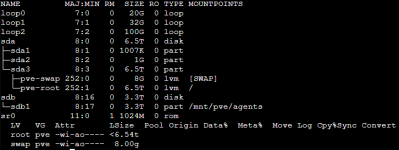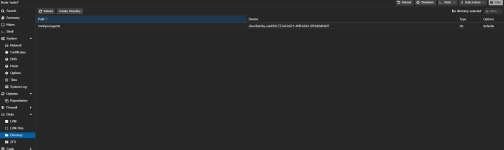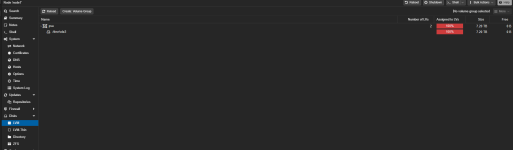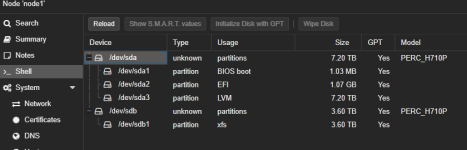Latest activity
-
Rredactedhosting posted the thread Storage question, im stumped after hours of research :(! Shrink local and increase Directory storage in Proxmox VE: Installation and configuration.Hi all, im trying to reduce my local storage and re assign it to my "agents" storage that i use for all of my LXCs & VMs. Im short, i have 6ish TB in my node1 local, and i am looking at 3.6TB Agents storage in directory type. My question is how...
-
Sshadow wizard posted the thread Restoring a VM causes whole system to slow to a halt in Proxmox VE: Installation and configuration.When I restore a VM (32 GB Virtual drive, onto a Sata SSD, from network location) my IO delay will go up to over 80% (After the restore is 100% complete) and stay there for 30 min, making the rest of the system totally unusable. There is plenty...
-
SAnyone ever tried IP over USB? Everything I've read indicated that it's easy, just run "modprobe g_ether" and configure an IP address on usb0, use a USB cable to connect to your other device, and boom, done. I just tried it on 3 proxmox boxes...
-
KKingneutron replied to the thread Full Server backup + restore solution.I used to use Veeam, but it broke with the 6.x kernel upgrade. I have custom scripts with fsarchiver that fill my needs Try REaR (Relax And Recover) and do a restore test into a VM, IIRC it also backs up the LVM config
-
Ddevedse replied to the thread How can I find out how much data CEPH repaired on my disks?.Hmm, that explains a few things, however I'd still like to know if there's a way to show the historical bit repairs it did. Anyone else has an idea on that?
-
UIn case it helps anyone I was getting this error from the shell but only when accessing the webui through my reverse proxy, I only have one node configured. Enabling web sockets support in the proxy host configuration fixed the issue for me.
-
Mmr.hollywood replied to the thread [SOLVED] Intel NIC e1000e hardware unit hang.Just to update you guys. Ubuntu VM with an e1000e nic successfully ran IPerf3 for 10 hours at gigabit speeds with 0 retransmissions and no crashing. Windows 10 VM with a VirtIO nic has been running IPerf3 for 8 hours at gigabit speeds. No...
-
UFor anyone like me who's WebUI shows there is only one address assigned but the console still freezes periodically, try this which worked for me: SSH to the proxmox host Check if other interfaces have picked up IPv6 addresses from RA or DHCPv6...
-
Bberprinzess reacted to Bu66as's post in the thread Problem nach Festplattentausch mit Boot von PVE - fehlender Bootloader with
 Like.
Hallo @berprinzess, der verlinkte Guide ist zwar gut, setzt aber ein laufendes System voraus, was bei @gerhau aktuell das Problem ist. Er müsste von einem Live-System (z.B. Proxmox-Installer im Debug-Modus) booten. Von dort aus kann er dann den...
Like.
Hallo @berprinzess, der verlinkte Guide ist zwar gut, setzt aber ein laufendes System voraus, was bei @gerhau aktuell das Problem ist. Er müsste von einem Live-System (z.B. Proxmox-Installer im Debug-Modus) booten. Von dort aus kann er dann den... -
Cclared85 posted the thread Proxmox VE - issue with 10Gigabit eht card with intelX520 in Proxmox VE: Networking and Firewall.I at all, I try to use 10Gb card with my zimablade with proxmox VE installed. The card is equipped with intel X520. I can't see the interface with command "ip link"...instead in the output of "lspci -k" I can see this for X520 card: "...Ethernet...
-
Hhspindel replied to the thread Backup Proxmox PBS & PVE System Files! New script with advanced notification features!.For @Damianoo and anyone else reading: the latest fixes address all the issues. Thank you!
-
OI signed up just to say thank you @leesteken — Long way on linux here, but I was going crazy over this.
-
TThere needs to be 24 hours and 5 minutes between your prune and GC. Otherwise the GC won'T delete the chunks and they are still pending. So best you try the GC again tomorrow.
-
CCold_Cloud_1 reacted to M Prindle's post in the thread Subscription check behind proxy broken in PVE9 with
 Like.
I used the same workaround and can confirm that a dummy ipv4 record on each host allows the license to validate. Thanks for the info.
Like.
I used the same workaround and can confirm that a dummy ipv4 record on each host allows the license to validate. Thanks for the info. -
TI would run a full re-verify so every chunk gets checked again even if that snapshot got successfully verified before.
-
Ppeoriait-sr replied to the thread Dell OpenManage installation on Proxmox 9 with Debian 13.Hi, I was just able to get through the install after modifying the script here: https://jono-moss.github.io/post/dell-openanage-server-administrator-12-01-2024/ I'll have to go back and document exactly what I had to change, but I replaced some...
-
Ggwagner replied to the thread PBS fails to connect to Backblaze B2?.Funny enough, I was just trying this with an Amazon S3 with the same issue. Until I changed those settings in PBS S3 Endpoint. Didn't try it earlier because I figured it's Amazon S3 "I won't need to do that." Oh well.
-
Mmr82 replied to the thread No network after PCIe NVM disk plug.I signed up just to say thank you @leesteken — Long way on linux here, but I was going crazy over this.
-
JJohannes S reacted to BhSimon's post in the thread [SOLVED] Rename a Cluster (Not a Node) with
 Like.
Hi Heracleos. I can confirm that this works in PVE 9.0.10. This is the procedure I followed. Note, I am not using Ceph. Before: Backed up all VMs and containers in the cluster Shutdown all VMs and containers in the cluster Checked pvecm status...
Like.
Hi Heracleos. I can confirm that this works in PVE 9.0.10. This is the procedure I followed. Note, I am not using Ceph. Before: Backed up all VMs and containers in the cluster Shutdown all VMs and containers in the cluster Checked pvecm status... -
OOnslow replied to the thread Proxmox does not start after attempted update from 7 to 8 to 9.Do I understand right, that you want to know which versions had particular packages in PVE 8? If so, here you are mine. This is up-to-date PVE 8.4.14.