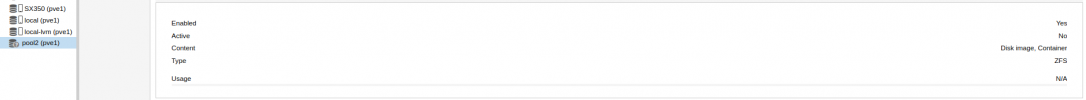I migrated my data from one pool named 'pool1' to another pool named 'pool2' via zfs send ... | zfs recv ... Worked all well. Data were transferred and I destroyed the 'pool1' afterwards and physically removed the disks from the system.
zpool status gives me a normal output:
zpool list output:
All good so far. Now, in order not to be forced to edit every single link in scripts etc from 'pool1' to 'pool2' I thought to just rename 'pool2' into 'pool1'. So I exported the 'pool2' via zpool export pool2 and tried to import the pool2 and rename it with zpool import pool2 pool1. It always gives me the output:
What am I missing? It worked several times before now and I have no idea how to even force it with adding options to the import command.
Any help would be much appreciated. Thank you in advance.
zpool status gives me a normal output:
root@pve1:~# zpool status
pool: pool2
state: ONLINE
scan: none requested
config:
NAME STATE READ WRITE CKSUM
pool2 ONLINE 0 0 0
mirror-0 ONLINE 0 0 0
scsi-35000cca2556853fc ONLINE 0 0 0
scsi-35000cca255619e4c ONLINE 0 0 0
mirror-1 ONLINE 0 0 0
scsi-35000cca2555ef1f4 ONLINE 0 0 0
scsi-35000cca2555c6948 ONLINE 0 0 0
errors: No known data errors
zpool list output:
root@pve1:~# zpool list
NAME SIZE ALLOC FREE CKPOINT EXPANDSZ FRAG CAP DEDUP HEALTH ALTROOT
pool2 10.9T 823G 10.1T - - 0% 7% 1.00x ONLINE -
All good so far. Now, in order not to be forced to edit every single link in scripts etc from 'pool1' to 'pool2' I thought to just rename 'pool2' into 'pool1'. So I exported the 'pool2' via zpool export pool2 and tried to import the pool2 and rename it with zpool import pool2 pool1. It always gives me the output:
root@pve1:~# zpool import pool2 pool1
cannot import 'pool2': no such pool available
root@pve1:~#
What am I missing? It worked several times before now and I have no idea how to even force it with adding options to the import command.
Any help would be much appreciated. Thank you in advance.