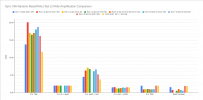Hi I'm new in Proxmox VE, need your advice about "ZFS striped/mirror - volblocksize".
I already read a lot in this forum about guest blocksize, volblocksize comparing performance IOPS, write amplification, padding parity overhead.
But its related to RAIDZ setup, I will use 1 SSD for proxmox VE rpool and 4 x 960 GB enterprise SSD for zpool configured as striped mirrors.
I will have 1 windows server domain controler, and like 3 linux machines including databases operation.
So if I undestand correctly ther is no parity in striped/mirrors setup.
I should use different settings for windows server dataset and another for linux based machines.
I want to reach fast IOPS and "reasonable" write amplification for these SSD.
What is recomended volblocksize?
Can I use really high value like 128 KB for example?
Any advice from experinced users appreciated.
--
anything is possible
I already read a lot in this forum about guest blocksize, volblocksize comparing performance IOPS, write amplification, padding parity overhead.
But its related to RAIDZ setup, I will use 1 SSD for proxmox VE rpool and 4 x 960 GB enterprise SSD for zpool configured as striped mirrors.
I will have 1 windows server domain controler, and like 3 linux machines including databases operation.
So if I undestand correctly ther is no parity in striped/mirrors setup.
I should use different settings for windows server dataset and another for linux based machines.
I want to reach fast IOPS and "reasonable" write amplification for these SSD.
What is recomended volblocksize?
Can I use really high value like 128 KB for example?
Any advice from experinced users appreciated.
--
anything is possible