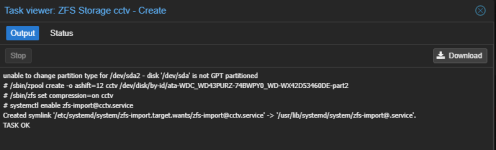Hi all.
I have Proxmox PVE 9.0.10 and created a ZFS pool using one disk connected via SATA. Proxmox is running on bare metal.
The Pool was then passed through to an LXC as a Mount Point. Everything was fine until I a power cut and now the pool is missing. I've done some googling and the usual things aren't working.
The status currently shows up as "unknown" in the UI.
The disk is correct when I list by id:
The services are not all started, which I've seen in many posts online.
I have a (fairly small) cache file from when the pool was created
Importing fails too
Any ideas on what to try next are appreciated!
I have Proxmox PVE 9.0.10 and created a ZFS pool using one disk connected via SATA. Proxmox is running on bare metal.
The Pool was then passed through to an LXC as a Mount Point. Everything was fine until I a power cut and now the pool is missing. I've done some googling and the usual things aren't working.
The status currently shows up as "unknown" in the UI.
lsblk shows the disk (no partitions but this normal based on my reading)
Code:
root@proxmox:~# lsblk
NAME MAJ:MIN RM SIZE RO TYPE MOUNTPOINTS
sda 8:0 0 3.6T 0 diskThe disk is correct when I list by id:
Code:
ls -l /dev/disk/by-id/ata-WDC_WD43PURZ-74BWPY0_WD-WX42D53460DE
lrwxrwxrwx 1 root root 9 Nov 4 14:33 /dev/disk/by-id/ata-WDC_WD43PURZ-74BWPY0_WD-WX42D53460DE -> ../../sdazpool status -v and zpool list both say no pools availableThe services are not all started, which I've seen in many posts online.
Code:
# systemctl status zfs-import-cache.service zfs-import-scan.service zfs-import.target zfs-import.service
○ zfs-import-cache.service - Import ZFS pools by cache file
Loaded: loaded (/usr/lib/systemd/system/zfs-import-cache.service; disabled; preset: enabled)
Active: inactive (dead)
Docs: man:zpool(8)
○ zfs-import-scan.service - Import ZFS pools by device scanning
Loaded: loaded (/usr/lib/systemd/system/zfs-import-scan.service; disabled; preset: disabled)
Active: inactive (dead)
Docs: man:zpool(8)
● zfs-import.target - ZFS pool import target
Loaded: loaded (/usr/lib/systemd/system/zfs-import.target; enabled; preset: enabled)
Active: active since Tue 2025-11-04 14:33:18 GMT; 6h ago
Invocation: 644d990405d940ba9d852b5971d77a10
Nov 04 14:33:18 proxmox systemd[1]: Reached target zfs-import.target - ZFS pool import target.
○ zfs-import.service
Loaded: masked (Reason: Unit zfs-import.service is masked.)
Active: inactive (dead)I have a (fairly small) cache file from when the pool was created
Code:
# ls -lh /etc/zfs/zpool.cache
-rw-r--r-- 1 root root 1.5K Oct 14 20:48 /etc/zfs/zpool.cacheImporting fails too
Code:
# zpool import -d /dev/disk/by-id/ata-WDC_WD43PURZ-74BWPY0_WD-WX42D53460DE cctv
cannot import 'cctv': no such pool availableAny ideas on what to try next are appreciated!