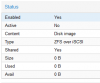Hi Everybody,
Version Proxmox : 4.2-2
I'd like to use Nexenta storage in order to use ZFS over iscsi. I used this link : https://pve.proxmox.com/wiki/Storage:_ZFS_over_iSCSI and ths link https://forum.proxmox.com/threads/problem-with-iscsi-target-on-nexentastor.26001/
But when i tried to add VM in this store
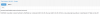
On my storage nexenta:
root@nexenta-ST:~# zpool status
pool: nexenta
state: ONLINE
scan: none requested
config:
NAME STATE READ WRITE CKSUM
nexenta ONLINE 0 0 0
c1d1 ONLINE 0 0 0
errors: No known data errors
On my proxmox:

The target is the nexenta's target; The pool names "nexenta"
When i try to connect to nexenta's store from my node proxmox in order to test rsa. I have no problem but if i tape ssh -o ..... message=> Permission denied
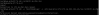
Could you tell me please, which procedure did I not apply.
Thank you very much for your help
Version Proxmox : 4.2-2
I'd like to use Nexenta storage in order to use ZFS over iscsi. I used this link : https://pve.proxmox.com/wiki/Storage:_ZFS_over_iSCSI and ths link https://forum.proxmox.com/threads/problem-with-iscsi-target-on-nexentastor.26001/
But when i tried to add VM in this store
On my storage nexenta:
root@nexenta-ST:~# zpool status
pool: nexenta
state: ONLINE
scan: none requested
config:
NAME STATE READ WRITE CKSUM
nexenta ONLINE 0 0 0
c1d1 ONLINE 0 0 0
errors: No known data errors
On my proxmox:
The target is the nexenta's target; The pool names "nexenta"
When i try to connect to nexenta's store from my node proxmox in order to test rsa. I have no problem but if i tape ssh -o ..... message=> Permission denied
Could you tell me please, which procedure did I not apply.
Thank you very much for your help