Hallo.
Nachdem ich die ersten Schritte mit einem SuperMicro-Server (X10DRU-i+) und ZFS wage... hier mal 2 Fragen zu den grundsätzlichen Einstellungen.
Mich verwirrt die BIOS Boot Einstellung.
Ich habe 2x SSD an SATA-Port. Aus diesen beiden habe ich bei der Installation ein ZFS1 erstellt. Soweit...
Dann habe ich gebootet und eine Fehlermeldung bekommen (leider nicht notiert). Nach kurzen Versuchen habe ich gesehen, dass das erste Boot-Medium auf "UEFI HardDisk" stand. Logisch, denn beim Start kam ein UEFI-Menue mit der Auswahl -> ProxxMox booten. Das hat nicht geklappt.
Dann habe ich (und das verwirrt mich) auf "Hard Disk" umgestellt. ProxMox bootet.
Ich kenne bisher nur HW-Raid. Und dort wurde das Raid1 logischerweise als Boot-Medium angezeigt.
# Frage 1 - BIOS & Boot


# Frage 2 - Erste Schritte mit ZFS
Ich habe nun einen ZFS-Pool mit Raid10 angelegt. Ganz Platt über dei ProxMox GUI angelegt.
Der Status wird mir als "unknown" angezeigt. Ich habe hier noch nicht Dr. Google befragt. Ist nur eine spontane Frage... wenn es gerade jemand weiß.
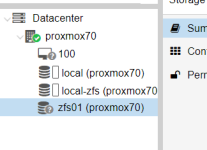
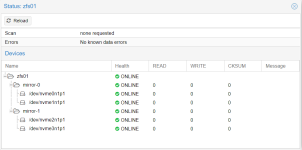
Vielen Dank, Lars
Nachdem ich die ersten Schritte mit einem SuperMicro-Server (X10DRU-i+) und ZFS wage... hier mal 2 Fragen zu den grundsätzlichen Einstellungen.
Mich verwirrt die BIOS Boot Einstellung.
Ich habe 2x SSD an SATA-Port. Aus diesen beiden habe ich bei der Installation ein ZFS1 erstellt. Soweit...
Dann habe ich gebootet und eine Fehlermeldung bekommen (leider nicht notiert). Nach kurzen Versuchen habe ich gesehen, dass das erste Boot-Medium auf "UEFI HardDisk" stand. Logisch, denn beim Start kam ein UEFI-Menue mit der Auswahl -> ProxxMox booten. Das hat nicht geklappt.
Dann habe ich (und das verwirrt mich) auf "Hard Disk" umgestellt. ProxMox bootet.
Ich kenne bisher nur HW-Raid. Und dort wurde das Raid1 logischerweise als Boot-Medium angezeigt.
# Frage 1 - BIOS & Boot
- Kann mir jemand sagen, ob diese BIOS-/Booteinstellungen so richtig sind?
- Mich verunsichert ein wenig, dass im BIOS nur die eine HardDisk angezeigt wird. Ist ja logisch, da das BIOS nix von ZFS weiß.
- Trotzdem wäre eine kurze Info da zu nett.


# Frage 2 - Erste Schritte mit ZFS
Ich habe nun einen ZFS-Pool mit Raid10 angelegt. Ganz Platt über dei ProxMox GUI angelegt.
Der Status wird mir als "unknown" angezeigt. Ich habe hier noch nicht Dr. Google befragt. Ist nur eine spontane Frage... wenn es gerade jemand weiß.
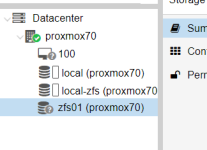
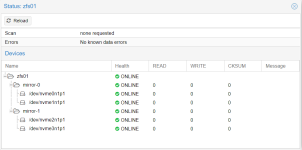
Vielen Dank, Lars

