A commonly cited reference for ZFS states that "The block size is set by the ashift value at time of vdev creation, and is immutable. The recordsize, on the other hand, is individual to each dataset(although it can be inherited from parent datasets), and can be changed at any time you like."
In PVE, Datacenter>Storage lets me change the block size (I just did so on an online zfs pool)

I'm confused here. Did I just change recordsize and the UI calls it block size or ...?
In PVE, Datacenter>Storage lets me change the block size (I just did so on an online zfs pool)

I'm confused here. Did I just change recordsize and the UI calls it block size or ...?
Last edited: