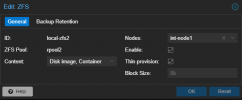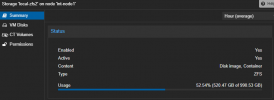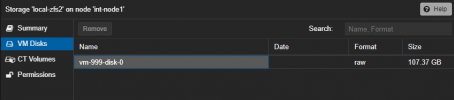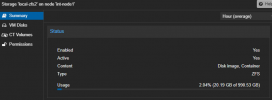Dear Members,
I have a freshly installed Proxmox 8 with two ZFS.
Current disk usage (btw its not valid usage):
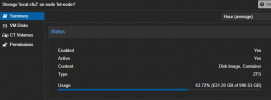
I'll add a 100GB VM disk (full empty, just adding):
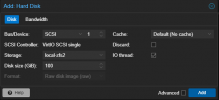
Current usage:
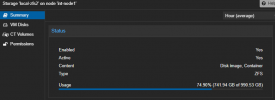
Why my ZFS work like this?
ZFS details:
What can i do to enable thin provision?
I have a freshly installed Proxmox 8 with two ZFS.
Current disk usage (btw its not valid usage):
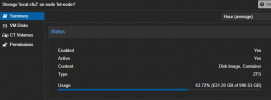
I'll add a 100GB VM disk (full empty, just adding):
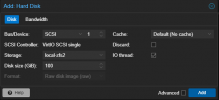
Current usage:
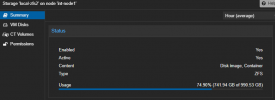
Why my ZFS work like this?
ZFS details:
Code:
root@int-node1:~# zpool get all
NAME PROPERTY VALUE SOURCE
rpool2 size 952G -
rpool2 capacity 29% -
rpool2 altroot - default
rpool2 health ONLINE -
rpool2 guid 17368552471780374021 -
rpool2 version - default
rpool2 bootfs - default
rpool2 delegation on default
rpool2 autoreplace off default
rpool2 cachefile - default
rpool2 failmode wait default
rpool2 listsnapshots off default
rpool2 autoexpand off default
rpool2 dedupratio 1.00x -
rpool2 free 672G -
rpool2 allocated 280G -
rpool2 readonly off -
rpool2 ashift 12 local
rpool2 comment - default
rpool2 expandsize - -
rpool2 freeing 0 -
rpool2 fragmentation 0% -
rpool2 leaked 0 -
rpool2 multihost off default
rpool2 checkpoint - -
rpool2 load_guid 2149096279672757092 -
rpool2 autotrim off default
rpool2 compatibility off default
rpool2 feature@async_destroy enabled local
rpool2 feature@empty_bpobj active local
rpool2 feature@lz4_compress active local
rpool2 feature@multi_vdev_crash_dump enabled local
rpool2 feature@spacemap_histogram active local
rpool2 feature@enabled_txg active local
rpool2 feature@hole_birth active local
rpool2 feature@extensible_dataset active local
rpool2 feature@embedded_data active local
rpool2 feature@bookmarks enabled local
rpool2 feature@filesystem_limits enabled local
rpool2 feature@large_blocks enabled local
rpool2 feature@large_dnode enabled local
rpool2 feature@sha512 enabled local
rpool2 feature@skein enabled local
rpool2 feature@edonr enabled local
rpool2 feature@userobj_accounting active local
rpool2 feature@encryption enabled local
rpool2 feature@project_quota active local
rpool2 feature@device_removal enabled local
rpool2 feature@obsolete_counts enabled local
rpool2 feature@zpool_checkpoint enabled local
rpool2 feature@spacemap_v2 active local
rpool2 feature@allocation_classes enabled local
rpool2 feature@resilver_defer enabled local
rpool2 feature@bookmark_v2 enabled local
rpool2 feature@redaction_bookmarks enabled local
rpool2 feature@redacted_datasets enabled local
rpool2 feature@bookmark_written enabled local
rpool2 feature@log_spacemap active local
rpool2 feature@livelist enabled local
rpool2 feature@device_rebuild enabled local
rpool2 feature@zstd_compress enabled local
rpool2 feature@draid enabled local
root@int-node1:~#
Code:
root@int-node1:~# zpool list
NAME SIZE ALLOC FREE CKPOINT EXPANDSZ FRAG CAP DEDUP HEALTH ALTROOT
rpool2 952G 280G 672G - - 0% 29% 1.00x ONLINE -
root@int-node1:~#What can i do to enable thin provision?