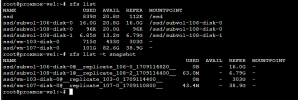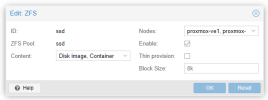I'm a complete newbie to Proxmox. Let me go straight to the problem I have, or at least I think it is a problem. I have one storage in Proxmox which is ZFS size 1TB. I have two virtual machines on it that I assigned 300GB each. Proxmox shows me that the ZFS storage is 98% full. How is that possible? Is this alarming or should I not worry because I read that ZFS is very fragmented. In the shell "ZPOOL LIST" shows me that I have almost 600GB of free space. Now I'm confused, is the occupancy what Proxmox shows (98%) or what "zpool list" shows (41%)? I know this is a beginner's question, but I have to start somewhere 
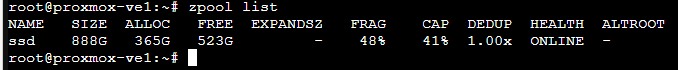
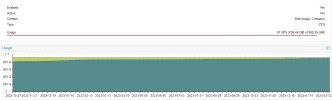
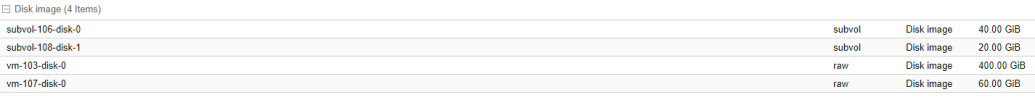
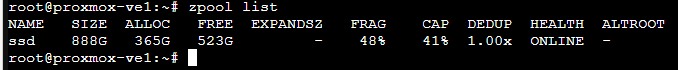
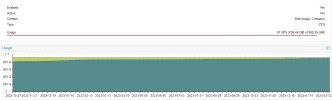
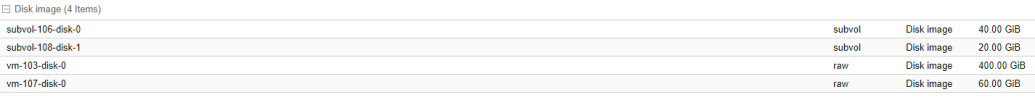
Last edited: