Hi Warriors,
I was migrating my Xen Guest to newly setup proxmox 7 environment. Here are the setps which i have used:
From Proxmox Node:
wget --http-user=USERNAME --http-password=PASSWORD http://X.X.X.X/export?uuid=XXXXXXXXXXXXXXXXXXX -O - | tar --to-command=/tmp/xen-to-pve/xva-conv.sh -xf -
Here I get .raw file after the above command:
My newly created VM was stopped in proxmox and i restored the raw image using following command:
dd if=oldvm.raw of=/dev/zvol/rpool/data/vm-113-disk-0
The console of proxmox guest after restore says:
Boot failed: not a bootable disk
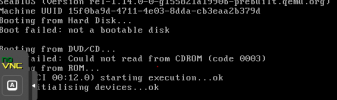
I have also tried another method:
qm importdisk 110 xenvm.raw STORAGE
But again it was failed with the same message.
I also tried the disk with virtio0 and scsi0 mode but all failed.
Xen Node version is 6.5 and Prooxmox is 7.x
Someone please advise how we can fix this issue.
Sincerely,
Sarwan S Jassi
I was migrating my Xen Guest to newly setup proxmox 7 environment. Here are the setps which i have used:
From Proxmox Node:
wget --http-user=USERNAME --http-password=PASSWORD http://X.X.X.X/export?uuid=XXXXXXXXXXXXXXXXXXX -O - | tar --to-command=/tmp/xen-to-pve/xva-conv.sh -xf -
Here I get .raw file after the above command:
My newly created VM was stopped in proxmox and i restored the raw image using following command:
dd if=oldvm.raw of=/dev/zvol/rpool/data/vm-113-disk-0
The console of proxmox guest after restore says:
Boot failed: not a bootable disk
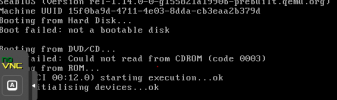
I have also tried another method:
qm importdisk 110 xenvm.raw STORAGE
But again it was failed with the same message.
I also tried the disk with virtio0 and scsi0 mode but all failed.
Xen Node version is 6.5 and Prooxmox is 7.x
Someone please advise how we can fix this issue.
Sincerely,
Sarwan S Jassi

