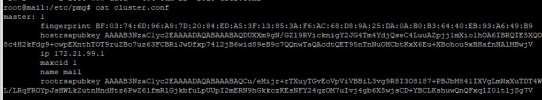Hi Community,
after changing IP from my VM, the VM shows the old IP in the VM Ware Console. The ProxMox is working fine, but the wrong IP in the console is not good
"/etc/hosts" is fine
"/etc/network/interfaces" are also fine the correct IP
Anybody can help, where I can change the showing IP?
Thanks
after changing IP from my VM, the VM shows the old IP in the VM Ware Console. The ProxMox is working fine, but the wrong IP in the console is not good
"/etc/hosts" is fine
"/etc/network/interfaces" are also fine the correct IP
Anybody can help, where I can change the showing IP?
Thanks