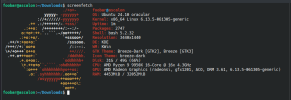I had some trouble to get it to work with my configuration. The solution I found (after a lot of restarts and trial-and-error) to be reliable is to unbind the gpu from vfio-pci and bind it to amd after the VM (with GPU passed-through) stopped.
If I run that before the VM starts, the GPU gets stuck and only a system reboot would help.
What I noticed as well is that I don't have problems using 256MB for BAR2. Previously it seems to only work with Windows if it is only 8MB, but it is not the case anymore (
at least for me).
Everything is working so far and I successfully tested my config with multiple reboots of the Windows VM.
It might be that I had trouble because of my iGPU (Intel) being available to proxmox at first, but as soon as my media VM starts it gets passed-through and proxmox only has the 9070 XT amdgpu left to use.
Here are my steps which results into a reliable 9070 XT passthrough:
Update Kernel
I updated my kernel to 6.11 (latest kernel version for proxmox at the moment). In order to do that go to the linked post and follow the steps:
Opt-in Linux 6.11 Kernel for Proxmox VE 8 available on test & no-subscription
Edit /etc/modules file
Since I had an AMD GPU before this upgrade (old VEGA 64) I removed kernel modules which were not needed anymore. The only kernel modules I have now are the following in /etc/modules
code_language.shell:
# /etc/modules: kernel modules to load at boot time.#
# This file contains the names of kernel modules that should be loaded
# at boot time, one per line. Lines beginning with "#" are ignored.
# Parameters can be specified after the module name.
vfio
vfio_iommu_type1
vfio_pci
If you had to change your /etc/modules file, you need to run the following:
code_language.shell:
update-initramfs -u -k all
Reboot proxmox
If you updated the kernel or changed the /etc/modules file you need to perform a reboot.
Download and use the GPU ROM file
The following example is for my PowerColor RX 9070 XT Reaper. Head over to
TechPowerUp (for XT) or
TechPowerUp (for non-XT) and copy the download link of your GPU models ROM file.
SSH into your proxmox and cd into the kvm folder:
Download the copied ROM file of your GPU model into the folder:
code_language.shell:
# this would be for my PowerColor RX 9070 XT Reaper model
# wget https://www.techpowerup.com/vgabios/274342/Powercolor.RX9070XT.16384.241204_1.rom
wget REPLACE_YOUR_COPIED_DOWNLOAD_URL_HERE
Rename the downloaded file and name it 9070xt.rom or 9070.rom.
code_language.shell:
#example for my PowerColor RX 9070 XT Reaper model
mv Powercolor.RX9070XT.16384.241204_1.rom 9070xt.rom
Edit your vm .conf file (located in /etc/pve/qemu-server/). The name of the .conf file is the ID of your VM. Mine is for example 200.
code_language.shell:
nano /etc/pve/qemu-server/200.conf
Add your ROM file to the configuration. Since mine is a 9070 XT I will use the renamed .rom filename "9070xt.rom".
Locate your hostpci entry of your GPU and add "pcie=1,x-vga=1,romfile=9070xt.rom". A complete example of this line for my configuration with the GPU being pci address 0000:03:00 is below:
code_language.shell:
hostpci1: 0000:03:00,pcie=1,x-vga=1,romfile=9070xt.rom
Create / Edit and add your hookup script
I created a hookup script for the GPU use and have the following script located at
/var/lib/vz/snippets: (I called the script vmGPU.sh)
code_language.shell:
phase="$2"
if [ "$phase" == "post-stop" ]; then
# Unbind gpu from vfio-pci
sleep 5
echo "0000:03:00.0" > /sys/bus/pci/drivers/vfio-pci/unbind 2>/dev/null
sleep 2
# Bind amdgpu
echo "0000:03:00.0" > /sys/bus/pci/drivers/amdgpu/bind 2>/dev/null
sleep 2
fi
Now we need to add it to our VM configuration. As described in the previous step head to your .conf file of your VM (mine is:
/etc/pve/qemu-server/200.conf) and edit it to add the following line:
code_language.shell:
hookscript: local:snippets/vmGPU.sh
I hope this helps someone else to get the 9070 (XT / non-XT) working. THANKS for the previous comments on this thread otherwise I would'nt have made it to work!