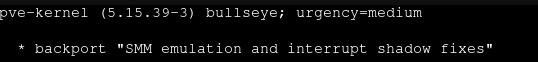@fiona, very good news !!!
I found a cluster in Proxmox enterprise 7.2-7 with a completely unloaded node, which, attention, was running a Windows 10 VM in HUNG post automatic reboot (spinning circle problem).
So we are sure that this host falls within the issue here.
Than I downgrade *only* qemu to 6.0.0-3 (August 2021).
So I set the Machine type to PCi440fx-6.0
Rerun the same VM WIndows 10.... and now wait....
Below is the list of packages installed on that node:
proxmox-ve: 7.2-1 (running kernel: 5.15.39-1-pve) pve-manager: 7.2-7 (running version: 7.2-7/d0dd0e85) pve-kernel-5.15: 7.2-6 pve-kernel-helper: 7.2-6 pve-kernel-5.13: 7.1-9 pve-kernel-5.15.39-1-pve: 5.15.39-1 pve-kernel-5.15.35-2-pve: 5.15.35-5 pve-kernel-5.15.35-1-pve: 5.15.35-3 pve-kernel-5.13.19-6-pve: 5.13.19-15 pve-kernel-5.13.19-2-pve: 5.13.19-4 ceph-fuse: 14.2.21-1 corosync: 3.1.5-pve2 criu: 3.15-1+pve-1 glusterfs-client: 9.2-1 ifupdown2: 3.1.0-1+pmx3 ksm-control-daemon: 1.4-1 libjs-extjs: 7.0.0-1 libknet1: 1.24-pve1 libproxmox-acme-perl: 1.4.2 libproxmox-backup-qemu0: 1.3.1-1 libpve-access-control: 7.2-4 libpve-apiclient-perl: 3.2-1 libpve-common-perl: 7.2-2 libpve-guest-common-perl: 4.1-2 libpve-http-server-perl: 4.1-3 libpve-storage-perl: 7.2-7 libqb0: 1.0.5-1 libspice-server1: 0.14.3-2.1 lvm2: 2.03.11-2.1 lxc-pve: 5.0.0-3 lxcfs: 4.0.12-pve1 novnc-pve: 1.3.0-3 proxmox-backup-client: 2.2.5-1 proxmox-backup-file-restore: 2.2.5-1 proxmox-mini-journalreader: 1.3-1 proxmox-widget-toolkit: 3.5.1 pve-cluster: 7.2-2 pve-container: 4.2-2 pve-docs: 7.2-2 pve-edk2-firmware: 3.20210831-2 pve-firewall: 4.2-5 pve-firmware: 3.5-1 pve-ha-manager: 3.4.0 pve-i18n: 2.7-2 pve-qemu-kvm: 6.0.0-3 pve-xtermjs: 4.16.0-1 qemu-server: 7.2-3 smartmontools: 7.2-pve3 spiceterm: 3.2-2 swtpm: 0.7.1~bpo11+1 vncterm: 1.7-1 zfsutils-linux: 2.1.4-pve1
The node is completely empty (except for the aforementioned Windows 10 VM), totally available for testing, kernel downgrade, etc.
I found a cluster in Proxmox enterprise 7.2-7 with a completely unloaded node, which, attention, was running a Windows 10 VM in HUNG post automatic reboot (spinning circle problem).
So we are sure that this host falls within the issue here.
Than I downgrade *only* qemu to 6.0.0-3 (August 2021).
So I set the Machine type to PCi440fx-6.0
Rerun the same VM WIndows 10.... and now wait....
Below is the list of packages installed on that node:
proxmox-ve: 7.2-1 (running kernel: 5.15.39-1-pve) pve-manager: 7.2-7 (running version: 7.2-7/d0dd0e85) pve-kernel-5.15: 7.2-6 pve-kernel-helper: 7.2-6 pve-kernel-5.13: 7.1-9 pve-kernel-5.15.39-1-pve: 5.15.39-1 pve-kernel-5.15.35-2-pve: 5.15.35-5 pve-kernel-5.15.35-1-pve: 5.15.35-3 pve-kernel-5.13.19-6-pve: 5.13.19-15 pve-kernel-5.13.19-2-pve: 5.13.19-4 ceph-fuse: 14.2.21-1 corosync: 3.1.5-pve2 criu: 3.15-1+pve-1 glusterfs-client: 9.2-1 ifupdown2: 3.1.0-1+pmx3 ksm-control-daemon: 1.4-1 libjs-extjs: 7.0.0-1 libknet1: 1.24-pve1 libproxmox-acme-perl: 1.4.2 libproxmox-backup-qemu0: 1.3.1-1 libpve-access-control: 7.2-4 libpve-apiclient-perl: 3.2-1 libpve-common-perl: 7.2-2 libpve-guest-common-perl: 4.1-2 libpve-http-server-perl: 4.1-3 libpve-storage-perl: 7.2-7 libqb0: 1.0.5-1 libspice-server1: 0.14.3-2.1 lvm2: 2.03.11-2.1 lxc-pve: 5.0.0-3 lxcfs: 4.0.12-pve1 novnc-pve: 1.3.0-3 proxmox-backup-client: 2.2.5-1 proxmox-backup-file-restore: 2.2.5-1 proxmox-mini-journalreader: 1.3-1 proxmox-widget-toolkit: 3.5.1 pve-cluster: 7.2-2 pve-container: 4.2-2 pve-docs: 7.2-2 pve-edk2-firmware: 3.20210831-2 pve-firewall: 4.2-5 pve-firmware: 3.5-1 pve-ha-manager: 3.4.0 pve-i18n: 2.7-2 pve-qemu-kvm: 6.0.0-3 pve-xtermjs: 4.16.0-1 qemu-server: 7.2-3 smartmontools: 7.2-pve3 spiceterm: 3.2-2 swtpm: 0.7.1~bpo11+1 vncterm: 1.7-1 zfsutils-linux: 2.1.4-pve1
The node is completely empty (except for the aforementioned Windows 10 VM), totally available for testing, kernel downgrade, etc.
Last edited: