In addition to various OpenVZ containers in Proxmox, I'm running some guest OSes in KVM (Ubuntu and Windows 7). Ubuntu runs efficiently in KVM, although not as effectively as CT, but that's to be expected. Now on to Windows 7, it seems to be resource hungry and taking up about 95% of my allocated RAM, CPU seems okay (see image/attachment). I was wondering if there's any best practices for running Windows-based guest in KVM. Is there a way to force or clear memory when not in use? Should I go with more than 1 vCPU? Does Proxmox support dynamic memory? Is there a way to do linked-cloning, I'd like to reduce diskspace usage? Lastly, does Proxmox support memory overcommit?
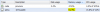
Last edited:

