Hello,
If been trying to extend my disk on my VM, if done this by adding 252GB through the proxmox GUI (via Resize Disk).

Now when I try to extend my C drive its greyed out, So I tried shrinking it and creating a new drive letter.
Same issue here it's also greyed out.

Anyone that can help me to extend or create a new simple volume? Whenever clicking on the unallocated one everything is greyed out.
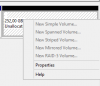
I tried using third parties but nothing helped, I found out the unallocated part was MBR but not sure how to fix this..

Anyone that has an idea on how to fix this? Please note I don't know anything about linux so if you tell me to delete it via Proxmox pleas explain how or send me to a tutorial.
Thank you
David
If been trying to extend my disk on my VM, if done this by adding 252GB through the proxmox GUI (via Resize Disk).

Now when I try to extend my C drive its greyed out, So I tried shrinking it and creating a new drive letter.
Same issue here it's also greyed out.

Anyone that can help me to extend or create a new simple volume? Whenever clicking on the unallocated one everything is greyed out.
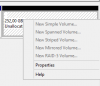
I tried using third parties but nothing helped, I found out the unallocated part was MBR but not sure how to fix this..

Anyone that has an idea on how to fix this? Please note I don't know anything about linux so if you tell me to delete it via Proxmox pleas explain how or send me to a tutorial.
Thank you
David

