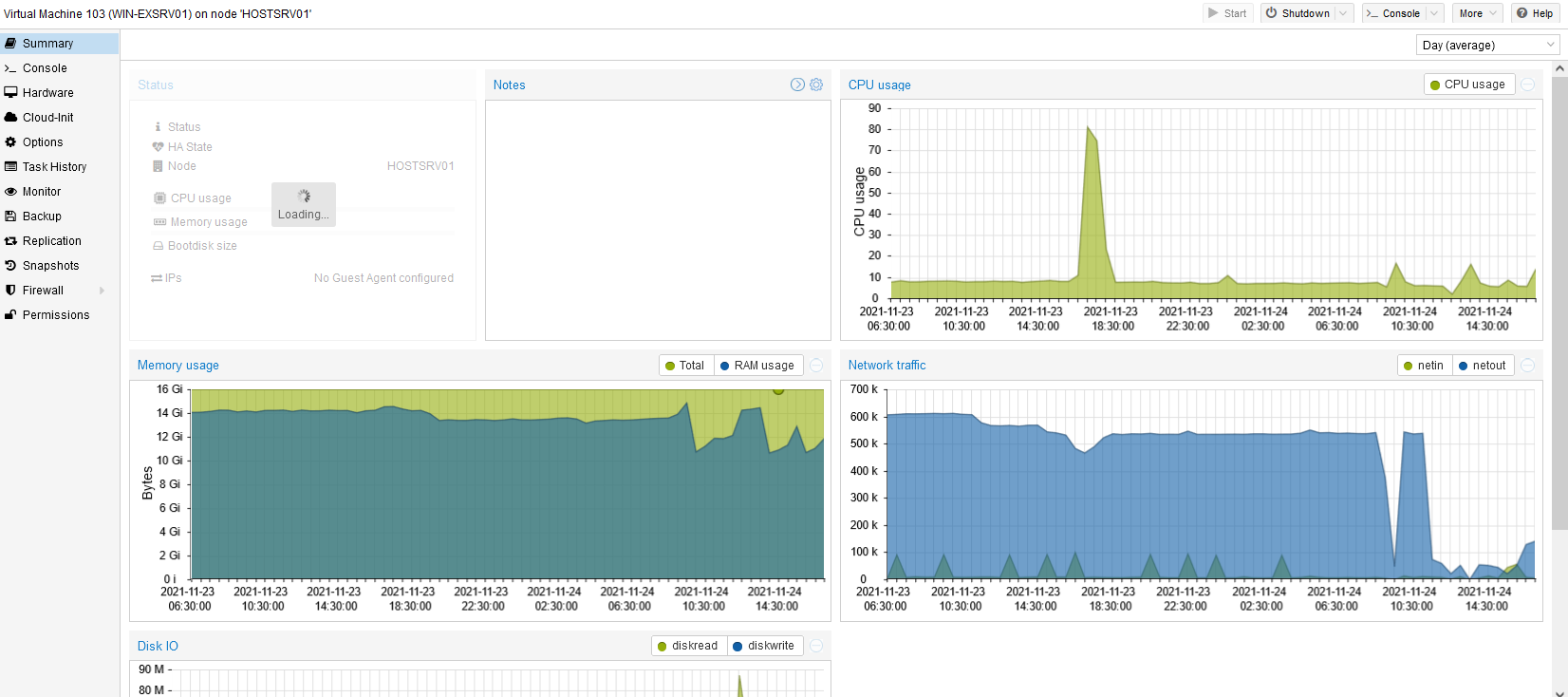Hello together!
After upgrading my Proxmox from 6 to 7 today, I am facing strange problems. Some VMs are freezing after some hours (currently investigating that, don't know why, when looking into console it gives me "VM ... qmp command 'set_password' failed - unable to connect to VM ... qmp socket - timeout after 31 retries" error)
But the biggest problem is one Windows Server 2012 R2 instance, which won't start after upgrading. Loading the fix from here: https://forum.proxmox.com/threads/w...-patch-inside-see-53.84915/page-2#post-373380 did work, but I think this can't be a solution, as this package is overwritten with every update. Also changed the "Machine" setting to version 5.1, which did not work. In addition, processor is set to "Host".
When clicking "Start", the VM boots up, shows the Windows logo and the loading dots, after that the output goes blank and Console does not open (with error above).
Any advice what to do here? Thanks in advance!
After upgrading my Proxmox from 6 to 7 today, I am facing strange problems. Some VMs are freezing after some hours (currently investigating that, don't know why, when looking into console it gives me "VM ... qmp command 'set_password' failed - unable to connect to VM ... qmp socket - timeout after 31 retries" error)
But the biggest problem is one Windows Server 2012 R2 instance, which won't start after upgrading. Loading the fix from here: https://forum.proxmox.com/threads/w...-patch-inside-see-53.84915/page-2#post-373380 did work, but I think this can't be a solution, as this package is overwritten with every update. Also changed the "Machine" setting to version 5.1, which did not work. In addition, processor is set to "Host".
When clicking "Start", the VM boots up, shows the Windows logo and the loading dots, after that the output goes blank and Console does not open (with error above).
Any advice what to do here? Thanks in advance!
proxmox-ve: 7.1-1 (running kernel: 5.13.19-1-pve) pve-manager: 7.1-6 (running version: 7.1-6/4e61e21c) pve-kernel-5.13: 7.1-4 pve-kernel-helper: 7.1-4 pve-kernel-5.4: 6.4-7 pve-kernel-5.13.19-1-pve: 5.13.19-2 pve-kernel-5.4.143-1-pve: 5.4.143-1 pve-kernel-5.4.128-1-pve: 5.4.128-2 ceph-fuse: 14.2.21-1 corosync: 3.1.5-pve2 criu: 3.15-1+pve-1 glusterfs-client: 9.2-1 ifupdown: not correctly installed ifupdown2: 3.1.0-1+pmx3 ksmtuned: 4.20150326 libjs-extjs: 7.0.0-1 libknet1: 1.22-pve2 libproxmox-acme-perl: 1.4.0 libproxmox-backup-qemu0: 1.2.0-1 libpve-access-control: 7.1-4 libpve-apiclient-perl: 3.2-1 libpve-common-perl: 7.0-14 libpve-guest-common-perl: 4.0-3 libpve-http-server-perl: 4.0-3 libpve-storage-perl: 7.0-15 libqb0: 1.0.5-1 libspice-server1: 0.14.3-2.1 lvm2: 2.03.11-2.1 lxc-pve: 4.0.9-4 lxcfs: 4.0.8-pve2 novnc-pve: 1.2.0-3 proxmox-backup-client: 2.1.1-1 proxmox-backup-file-restore: 2.1.1-1 proxmox-mini-journalreader: 1.2-1 proxmox-widget-toolkit: 3.4-3 pve-cluster: 7.1-2 pve-container: 4.1-2 pve-docs: 7.1-2 pve-edk2-firmware: 3.20210831-2 pve-firewall: 4.2-5 pve-firmware: 3.3-3 pve-ha-manager: 3.3-1 pve-i18n: 2.6-2 pve-qemu-kvm: 6.1.0-2 pve-xtermjs: 4.12.0-1 qemu-server: 7.1-4 smartmontools: 7.2-pve2 spiceterm: 3.2-2 swtpm: 0.7.0~rc1+2 vncterm: 1.7-1
12 x AMD Ryzen 5 3600 6-Core Processor (1 Socket)
64 GB RAM
64 GB RAM
Last edited: