In Windows 2022 template we have CPU/Memory hotplug enabled with NUMA to support it on the processor - Recently all 2022 have been getting BSOD with an error
I did search the forum and multiple threads however the workaround to get the VM to boot is to disable NUMA and CPU/Memory hotplug - then it would normally boot
Additionally, I tried changing the CPU type to host, or machine from Default i440fx to q35 - neither seemed to resolve
Some of the articles referred to the pci_hotplug module - which they mentioned enabled by default but in our case, it's not
# modprobe pci_hotplug
modprobe: FATAL: Module pci_hotplug not found in directory /lib/modules/5.15.104-1-pve
We have the Qemu-guest-agent running and the latest virto drivers installed on the guest Windows OS : virtio-win-0.1.229
============
HW details:
R750XD Dell PowerEdge
96 x Intel(R) Xeon(R) Gold 6342 CPU @ 2.80GHz (2 Sockets)
1024GB memory
============
VM Configs:
============
agent: 1
args: -machine type=q35,kernel_irqchip=on
balloon: 0
bios: seabios
boot: order=virtio0;net0;ide0
cores: 48
cpu: kvm64
cpuunits: 2048
hotplug: disk,network,usb
ide0: templates:iso/virtio-win-0.1.229.iso,media=cdrom,size=522284K
machine: pc-q35-7.2
memory: 16384
name: test-delete
net0: virtio=C6:8D:CX:X4:44:1B,bridge=vmbr1
numa: 1
ostype: win11
scsihw: virtio-scsi-pci
smbios1: uuid=905801c7-5421-4c18-bea5-b9c26c7d62db
sockets: 2
vcpus: 1
virtio0: local:5555/vm-5555-disk-0.qcow2,size=40G
vmgenid: 30817340-93fe-4a74-96ba-76c5b192da98
PVE Version
=============================
proxmox-ve: 7.4-1 (running kernel: 5.15.104-1-pve)
pve-manager: 7.4-13 (running version: 7.4-13/46c37d9c)
pve-kernel-5.15: 7.4-3
pve-kernel-5.15.107-2-pve: 5.15.107-2
pve-kernel-5.15.104-1-pve: 5.15.104-2
pve-kernel-5.15.102-1-pve: 5.15.102-1
pve-kernel-5.15.74-1-pve: 5.15.74-1
ceph: 17.2.6-pve1
ceph-fuse: 17.2.6-pve1
corosync: 3.1.7-pve1
criu: 3.15-1+pve-1
glusterfs-client: 9.2-1
ifupdown2: 3.1.0-1+pmx4
ksm-control-daemon: 1.4-1
libjs-extjs: 7.0.0-1
libknet1: 1.24-pve2
libproxmox-acme-perl: 1.4.4
libproxmox-backup-qemu0: 1.3.1-1
libproxmox-rs-perl: 0.2.1
libpve-access-control: 7.4.1
libpve-apiclient-perl: 3.2-1
libpve-common-perl: 7.4-2
libpve-guest-common-perl: 4.2-4
libpve-http-server-perl: 4.2-3
libpve-network-perl: 0.7.3
libpve-rs-perl: 0.7.7
libpve-storage-perl: 7.4-3
libspice-server1: 0.14.3-2.1
lvm2: 2.03.11-2.1
lxc-pve: 5.0.2-2
lxcfs: 5.0.3-pve1
novnc-pve: 1.4.0-1
proxmox-backup-client: 2.4.2-1
proxmox-backup-file-restore: 2.4.2-1
proxmox-kernel-helper: 7.4-1
proxmox-mail-forward: 0.1.1-1
proxmox-mini-journalreader: 1.3-1
proxmox-widget-toolkit: 3.7.3
pve-cluster: 7.3-3
pve-container: 4.4-4
pve-docs: 7.4-2
pve-edk2-firmware: 3.20230228-4~bpo11+1
pve-firewall: 4.3-4
pve-firmware: 3.6-5
pve-ha-manager: 3.6.1
pve-i18n: 2.12-1
pve-qemu-kvm: 7.2.0-8
pve-xtermjs: 4.16.0-2
qemu-server: 7.4-3
smartmontools: 7.2-pve3
spiceterm: 3.2-2
swtpm: 0.8.0~bpo11+3
vncterm: 1.7-1
zfsutils-linux: 2.1.11-pve1
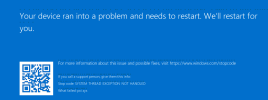

Any assistance or help is much appreciated!
I did search the forum and multiple threads however the workaround to get the VM to boot is to disable NUMA and CPU/Memory hotplug - then it would normally boot
Additionally, I tried changing the CPU type to host, or machine from Default i440fx to q35 - neither seemed to resolve
Some of the articles referred to the pci_hotplug module - which they mentioned enabled by default but in our case, it's not
# modprobe pci_hotplug
modprobe: FATAL: Module pci_hotplug not found in directory /lib/modules/5.15.104-1-pve
We have the Qemu-guest-agent running and the latest virto drivers installed on the guest Windows OS : virtio-win-0.1.229
============
HW details:
R750XD Dell PowerEdge
96 x Intel(R) Xeon(R) Gold 6342 CPU @ 2.80GHz (2 Sockets)
1024GB memory
============
VM Configs:
============
agent: 1
args: -machine type=q35,kernel_irqchip=on
balloon: 0
bios: seabios
boot: order=virtio0;net0;ide0
cores: 48
cpu: kvm64
cpuunits: 2048
hotplug: disk,network,usb
ide0: templates:iso/virtio-win-0.1.229.iso,media=cdrom,size=522284K
machine: pc-q35-7.2
memory: 16384
name: test-delete
net0: virtio=C6:8D:CX:X4:44:1B,bridge=vmbr1
numa: 1
ostype: win11
scsihw: virtio-scsi-pci
smbios1: uuid=905801c7-5421-4c18-bea5-b9c26c7d62db
sockets: 2
vcpus: 1
virtio0: local:5555/vm-5555-disk-0.qcow2,size=40G
vmgenid: 30817340-93fe-4a74-96ba-76c5b192da98
PVE Version
=============================
proxmox-ve: 7.4-1 (running kernel: 5.15.104-1-pve)
pve-manager: 7.4-13 (running version: 7.4-13/46c37d9c)
pve-kernel-5.15: 7.4-3
pve-kernel-5.15.107-2-pve: 5.15.107-2
pve-kernel-5.15.104-1-pve: 5.15.104-2
pve-kernel-5.15.102-1-pve: 5.15.102-1
pve-kernel-5.15.74-1-pve: 5.15.74-1
ceph: 17.2.6-pve1
ceph-fuse: 17.2.6-pve1
corosync: 3.1.7-pve1
criu: 3.15-1+pve-1
glusterfs-client: 9.2-1
ifupdown2: 3.1.0-1+pmx4
ksm-control-daemon: 1.4-1
libjs-extjs: 7.0.0-1
libknet1: 1.24-pve2
libproxmox-acme-perl: 1.4.4
libproxmox-backup-qemu0: 1.3.1-1
libproxmox-rs-perl: 0.2.1
libpve-access-control: 7.4.1
libpve-apiclient-perl: 3.2-1
libpve-common-perl: 7.4-2
libpve-guest-common-perl: 4.2-4
libpve-http-server-perl: 4.2-3
libpve-network-perl: 0.7.3
libpve-rs-perl: 0.7.7
libpve-storage-perl: 7.4-3
libspice-server1: 0.14.3-2.1
lvm2: 2.03.11-2.1
lxc-pve: 5.0.2-2
lxcfs: 5.0.3-pve1
novnc-pve: 1.4.0-1
proxmox-backup-client: 2.4.2-1
proxmox-backup-file-restore: 2.4.2-1
proxmox-kernel-helper: 7.4-1
proxmox-mail-forward: 0.1.1-1
proxmox-mini-journalreader: 1.3-1
proxmox-widget-toolkit: 3.7.3
pve-cluster: 7.3-3
pve-container: 4.4-4
pve-docs: 7.4-2
pve-edk2-firmware: 3.20230228-4~bpo11+1
pve-firewall: 4.3-4
pve-firmware: 3.6-5
pve-ha-manager: 3.6.1
pve-i18n: 2.12-1
pve-qemu-kvm: 7.2.0-8
pve-xtermjs: 4.16.0-2
qemu-server: 7.4-3
smartmontools: 7.2-pve3
spiceterm: 3.2-2
swtpm: 0.8.0~bpo11+3
vncterm: 1.7-1
zfsutils-linux: 2.1.11-pve1
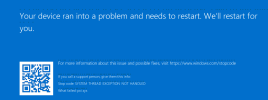

Any assistance or help is much appreciated!
Last edited:

